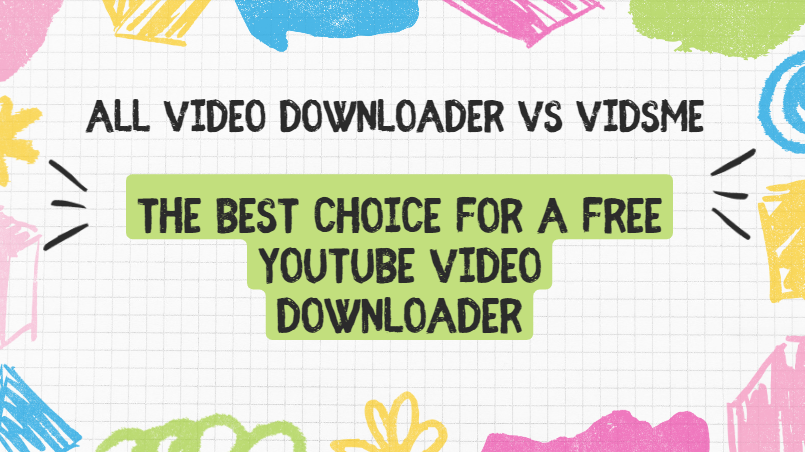I. Introduction
In today’s digital age, video content has become an integral part of our daily lives, whether for entertainment, education, or professional purposes. Platforms like YouTube offer a vast repository of videos, but sometimes we need to download these videos for offline access. This is where video downloaders come into play. They allow users to save their favorite content directly to their devices, ensuring they can access it anytime without relying on an internet connection. Two popular free YouTube video downloaders are All Video Downloader and VidsMe. This blog will delve into the features, pros, cons, user experiences of both, helping you decide the best choice for your needs.
II. All Video Downloader
Features and Capabilities of All Video Downloader
All Video Downloader is a versatile tool that supports downloading videos from multiple platforms, including YouTube, Vimeo, Dailymotion, and more. It offers a user-friendly interface that makes it easy even for novices to navigate and use. The downloader supports various video formats such as MP4, AVI, WMV, and MOV, and it allows users to choose the quality of the download, ranging from standard definition to high definition.
Pros and Cons of Using All Video Downloader
Pros:
- Multi-platform support: Not limited to YouTube, can download from various websites.
- Multiple formats: Offers several video formats for download.
- Quality options: Users can select the video quality according to their needs.
- User-friendly interface: Simple and easy to use.
Cons:
- Ads: Free version contains ads that can be intrusive.
- Speed limitations: Download speeds may be slower compared to premium versions.
- Occasional bugs: Users have reported occasional crashes and bugs.
User Experience and Reviews
Users generally appreciate the ease of use and versatility of All Video Downloader. Many have praised its ability to download videos from multiple sources and its straightforward interface. However, some users have expressed frustration with the ads and occasional bugs. Overall, the tool has received positive reviews for its core functionality.
III. VidsMe
Features and Capabilities of VidsMe
VidsMe is another popular choice for downloading YouTube videos. It focuses primarily on YouTube, offering specialized features for this platform. VidsMe boasts a clean and intuitive interface, making the download process straightforward. It supports various video formats and quality options and even offers batch downloading, allowing users to download multiple videos simultaneously.
Pros and Cons of Using VidsMe
Pros:
- YouTube specialization: Optimized for YouTube, ensuring seamless downloads.
- Batch downloading: Allows downloading multiple videos at once.
- No ads: Free version is ad-free, providing a smoother experience.
- High-speed downloads: Generally faster download speeds.
Cons:
- Limited to YouTube: Primarily focused on YouTube, lacks multi-platform support.
- Fewer format options: Limited number of video formats compared to competitors.
- Requires registration: Users need to register to unlock some features.
User Experience and Reviews
VidsMe has received positive feedback for its clean interface and efficient performance. Users particularly appreciate the ad-free experience in the free version and the batch downloading feature. However, some have pointed out the limited platform support and the necessity to register for certain features. Overall, VidsMe is well-regarded for its specialized functionality and user-friendly design.
IV. Comparison
Side-by-Side Comparison of All Video Downloader and VidsMe
| Feature | All Video Downloader | VidsMe |
|---|---|---|
| Platform Support | Multi-platform | Primarily YouTube |
| Video Formats | Multiple (MP4, AVI, WMV, MOV, etc.) | Limited |
| Quality Options | Standard to High Definition | Standard to High Definition |
| User Interface | User-friendly | Clean and intuitive |
| Ads | Yes (in free version) | No |
| Download Speed | Moderate | High |
| Batch Downloading | No | Yes |
Factors to Consider When Choosing a Video Downloader
When choosing a video downloader, consider the following factors:
- Platform support: If you need to download from multiple websites, choose a downloader that offers multi-platform support.
- Video formats and quality: Ensure the downloader supports the formats and quality levels you need.
- User experience: Look for a tool with a user-friendly interface and positive reviews.
- Ads and speed: Consider whether you are willing to tolerate ads and if download speed is crucial.
- Additional features: Batch downloading and other advanced features can be a significant advantage.
Which is the Best Choice for a Free YouTube Video Downloader
If your primary focus is downloading from YouTube with high-speed downloads and an ad-free experience, VidsMe is the better choice. Its specialized features for YouTube and user-friendly interface make it a top contender. However, if you need a more versatile tool that supports multiple platforms and offers various video formats, All Video Downloader is the way to go. Despite its ads and occasional bugs, it provides a broader range of functionalities.
V. Conclusion
Summary of Key Points
Both All Video Downloader and VidsMe offer unique features and capabilities that cater to different needs. All Video Downloader stands out for its multi-platform support and variety of video formats, while VidsMe excels in providing a seamless YouTube downloading experience with high-speed downloads and no ads.
Recommendation for the Best Video Downloader Choice
Ultimately, the best choice depends on your specific requirements. If you need a versatile video downloader that works across multiple platforms, All Video Downloader is your best bet. On the other hand, if you are looking for a streamlined, efficient YouTube, VidsMe is the perfect choice. Consider your priorities and choose the tool that best aligns with your needs.