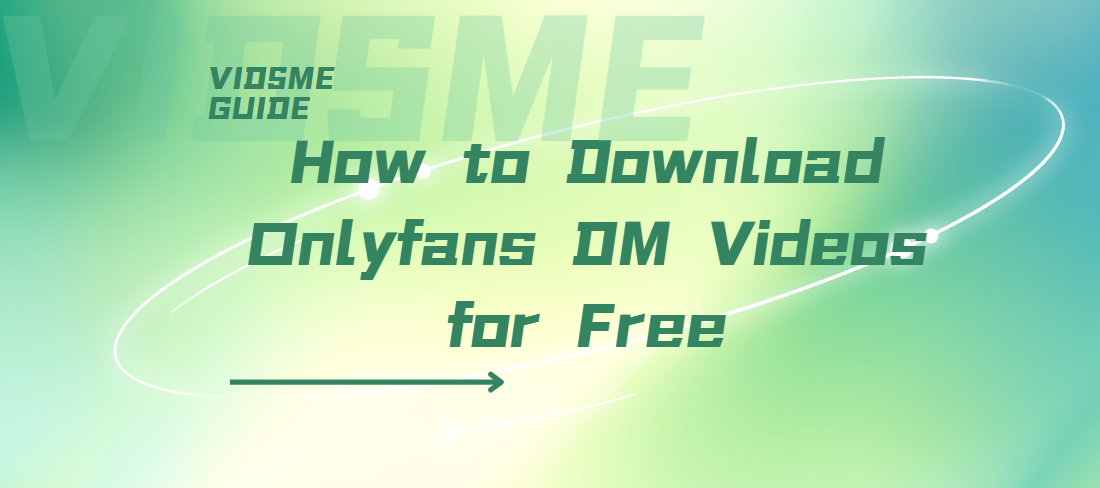OnlyFans is a popular platform where users can share exclusive content (including videos), but due to its protective measures, saving videos from messages may be difficult.
To view all uploaded content, users need to register and subscribe.
However, if you wish to download OnlyFans DM videos for future use, there is currently a reliable software that can help users download OnlyFans DM videos.
This article will introduce how to download Onlyfans videos using VidsMe.
What is OnlyFans dm video?
An OnlyFans DM video is a type of content that creators send to subscribers via direct messages on the platform. Unlike publicly available posts, DM videos are private and can be tailored to individual subscribers or specific groups. This feature enables creators to offer exclusive, personalized content, engage more intimately with their audience, and potentially increase their revenue through additional pay-per-message or subscription-based interactions.
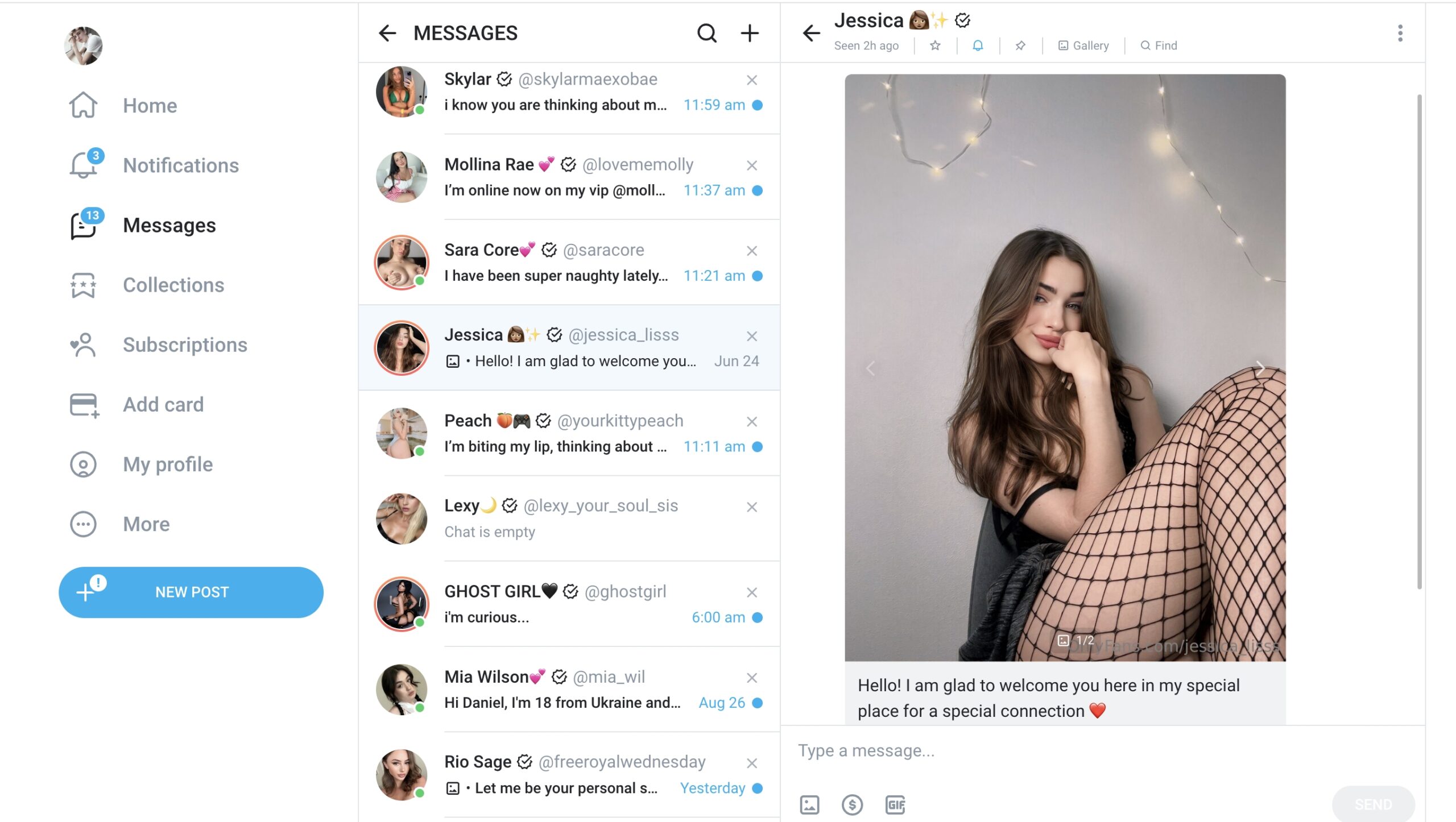
Why download OnlyFans dm videos?
Downloading OnlyFans DM videos can greatly enhance the experience for both creators and subscribers. For creators, having the ability to download these videos means they can keep a personal archive of exclusive content, track their creative progress, and ensure their work isn't lost if it ever needs to be re-shared or repurposed. For subscribers, downloading DM videos provides the convenience of offline access, allowing them to view their favorite content without needing a constant internet connection. It also offers the flexibility to organize and store videos for future viewing, making it easier to revisit and enjoy personalized interactions at any time. This functionality ultimately enriches the user experience by adding a layer of accessibility and control over the content.
How to download OnlyFans dm videos with VidsMe?
If you're looking for how to download OnlyFans DM video‘s method , VidsMe-All-in-One Video downloader offers a straightforward and efficient solution. It's important to understand the process and benefits of using this tool. he platform provides a user-friendly interface that guides you through each step, from logging in to downloading your desired videos. By using VidsMe, you not only streamline your content management but also ensure that you have offline access to your favorite videos, enhancing your overall viewing experience. Now, let’s delve into the specific steps you need to follow to download OnlyFans DM videos with VidsMe.
Step1:Install OnlyFans Downloader
To get started with downloading OnlyFans DM video using VidsMe-Video Enhancer, the first step is to install the OnlyFans Downloader. This is a crucial tool that enables you to capture and save videos from the platform efficiently.
1. Visit the VidsMe Website: Go to the VidsMe website where you'll find the download section for their OnlyFans Downloader.
2. Download the Installer: Click on the download link for the OnlyFans Downloader to get the installer file.
3. Run the Installer: Once the download is complete, open the installer file and follow the on-screen instructions to install the application on your device.
4. Complete the Installation: After installation, launch the OnlyFans Downloader application and configure any initial settings if prompted.

Step2:Log in to OnlyFans on VidsMe
It sounds like you want a step-by-step guide to log in to OnlyFans on VidsMe and download OnlyFans dm videos. Here’s a detailed breakdown:
- Log In to OnlyFans through VidsMe: Once logged into VidsMe, look for an option to log in to your OnlyFans account. This option may be presented as “Log in with OnlyFans” or a similar prompt. Click on it.
- Browse OnlyFans Content: After logging in, you should be able to browse all available OnlyFans videos directly through VidsMe. Use the search and navigation features to find the content you’re interested in.
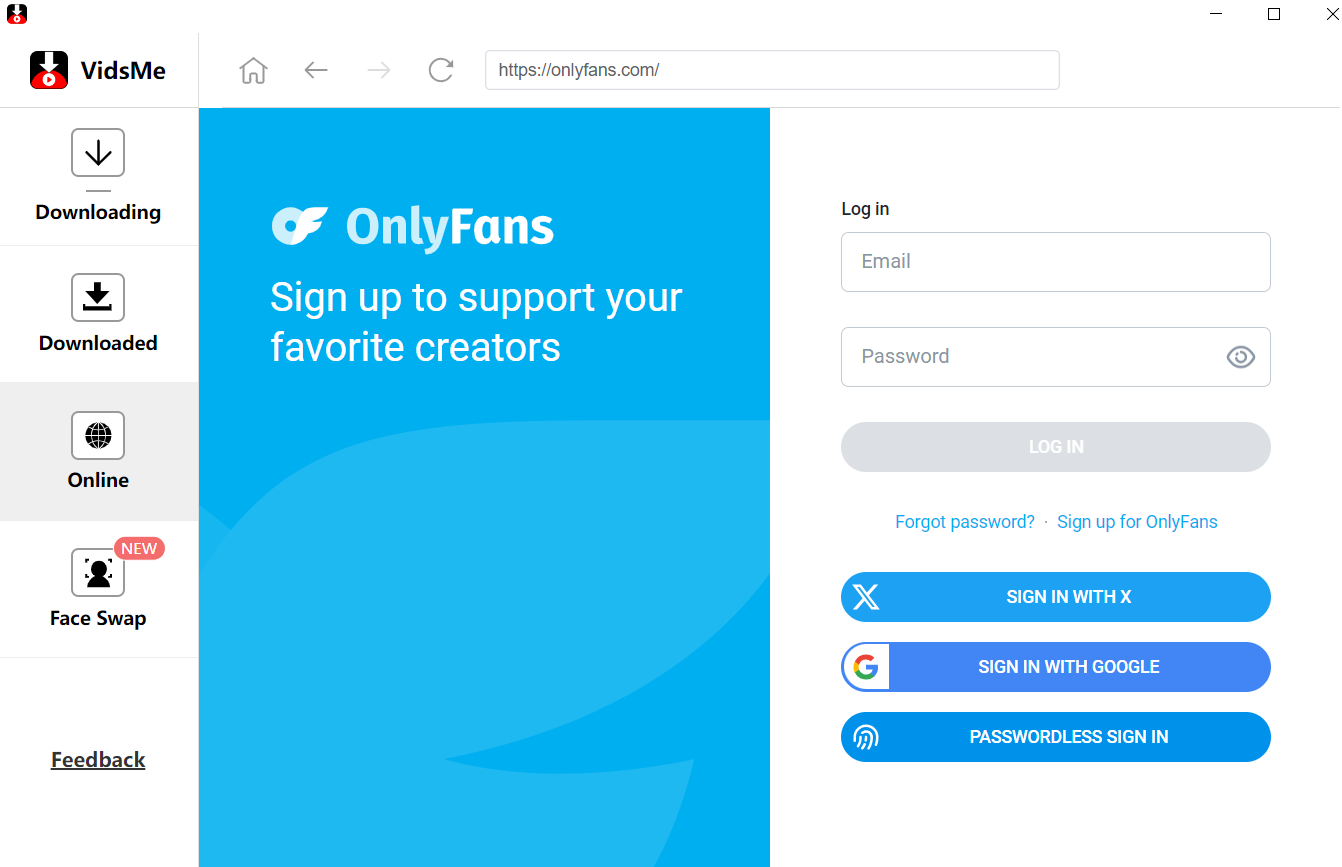
Step3: Waiting for download complete
- Download Videos: Once you’ve located the video you want to download, look for the “Download” button, typically found in the top right corner of the video player or page. Click on this button to initiate the download.
- Complete the Download: Follow any additional prompts to complete the download process. Ensure you have sufficient storage space on your device for the video file.
If you encounter any difficulties during this process or if features seem unavailable, check VidsMe's help center or contact their customer support for assistance.
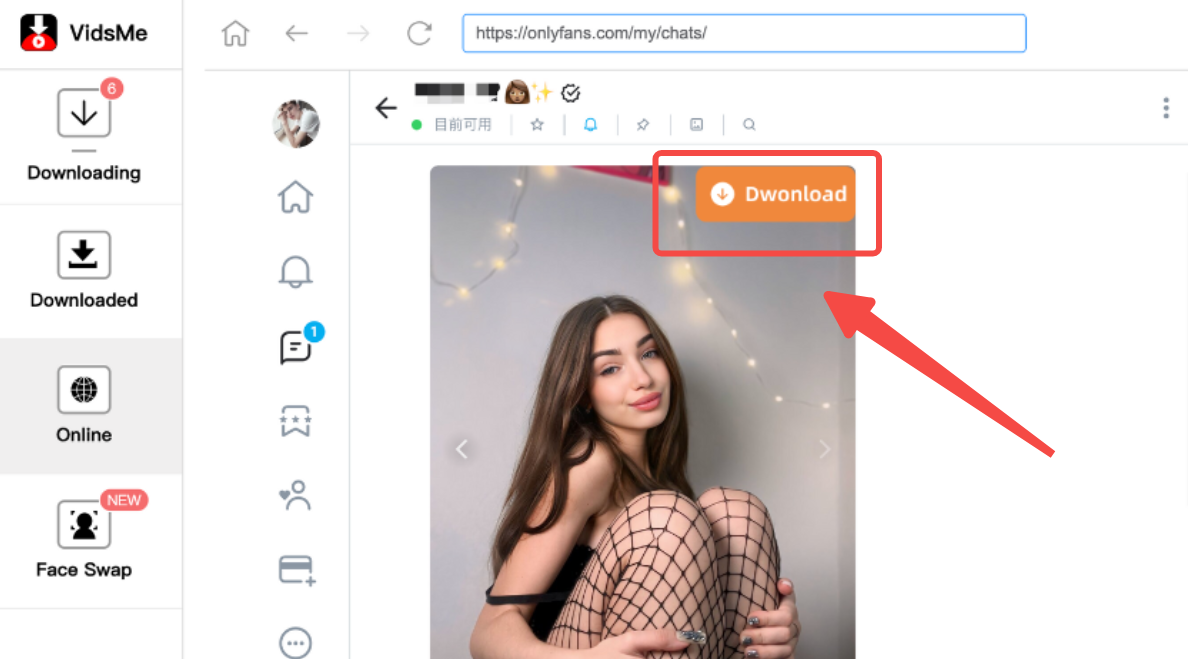
Why choose VidsMe as your OnlyFans video downloader?
If you're looking to how to download OnlyFans DM video method, VidsMe is an excellent choice due to several key benefits:
- Simple Download Process: To download OnlyFans DM videos, VidsMe provides a straightforward process. After logging in to your OnlyFans account through VidsMe, you can browse your direct messages, locate the video you wish to download, and use the “Download” button to save it to your device.
- High-Quality Downloads: VidsMe ensures that your downloads are in high quality, preserving the original resolution of OnlyFans DM videos.
- User-Friendly Interface: The platform’s intuitive design makes it easy to navigate and find the videos you want, including those shared in direct messages.
- Secure and Private: VidsMe prioritizes the security of your login credentials and personal information, ensuring that your OnlyFans account and downloaded content remain protected.
- Organized Content Management: Once downloaded, VidsMe often offers features to help you organize and manage your video files efficiently, making it easier to access and view your OnlyFans DM videos.
By choosing VidsMe, you benefit from a convenient, secure, and efficient way to download and manage OnlyFans DM videos.
FAQs
- What is VidsMe
VidsMe is an online All-in-One Video downloader. It provides a user-friendly interface that allows direct access and management of video content. - How to log in to VidsMe
In fact, VidsMe can be used without logging in after downloading, which is very convenient. - Can I use VidsMe to download videos from OnlyFans
Yes, VidsMe supports downloading videos from OnlyFans. After logging into your OnlyFans account through VidsMe, you can browse your content and save it to your device using the 'Download' button that appears on the video. - Is my video safe
VidsMe usually prioritizes user security and takes measures to protect your personal information and login details. However, it is important to ensure that you are using the latest version of the platform and following online security practices. - What video formats can I download
VidsMe supports multiple video formats, including common formats such as MP4. The specific formats available may depend on the video source and the settings provided by VidsMe. Verify the formats supported on its platform for optimal compatibility.