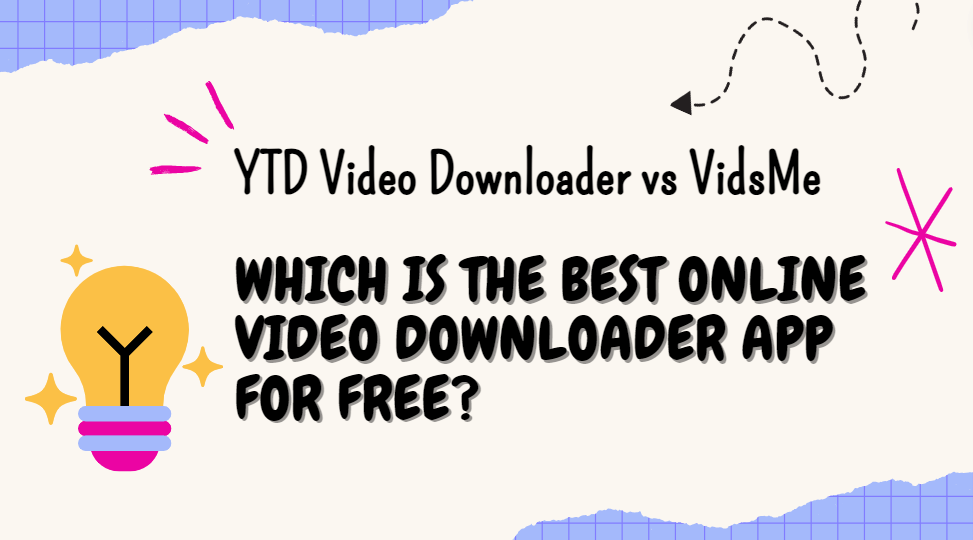In today’s digital age, video content has become an integral part of our daily lives, whether for entertainment, education, or professional purposes. Platforms like YouTube offer a vast repository of videos, but sometimes we need to download these videos for offline access. This is where video downloaders come into play. They allow users to save their favorite content directly to their devices, ensuring they can access it anytime without relying on an internet connection. Two popular free YouTube video downloaders are All Video Downloader and VidsMe. This blog will delve into the features, pros, cons, user experiences of both, helping you decide the best choice for your needs.
Why Do We Need Online Video Downloader Softwares?

Before diving into the comparison, it’s essential to understand why we need online video downloader Softwares. Here are a few compelling reasons:
- Offline Access: Not everyone has constant access to a stable internet connection. Downloading videos allows for offline viewing, which is particularly useful when traveling or in areas with poor connectivity.
- Backup Content: Downloading videos ensures you have a copy of the content, which can be useful if the original video is removed or made private.
- Save Data: Streaming videos can consume a lot of data. Downloading them for offline viewing can save you from using up your data allowance.
- Educational Purposes: Teachers and students can download educational videos for classroom use or study sessions, ensuring they have access to the content without relying on an internet connection.
Comparison of Two Popular Video Downloader Online Softwares
We will be comparing YTD Video Downloader and VidsMe based on their core features, ease of use, and overall performance.
What is YTD Video Downloader?
YTD Video Downloader is a popular tool that allows users to download videos from various online platforms. It has been around for quite some time and has built a reputation for being reliable and easy to use.
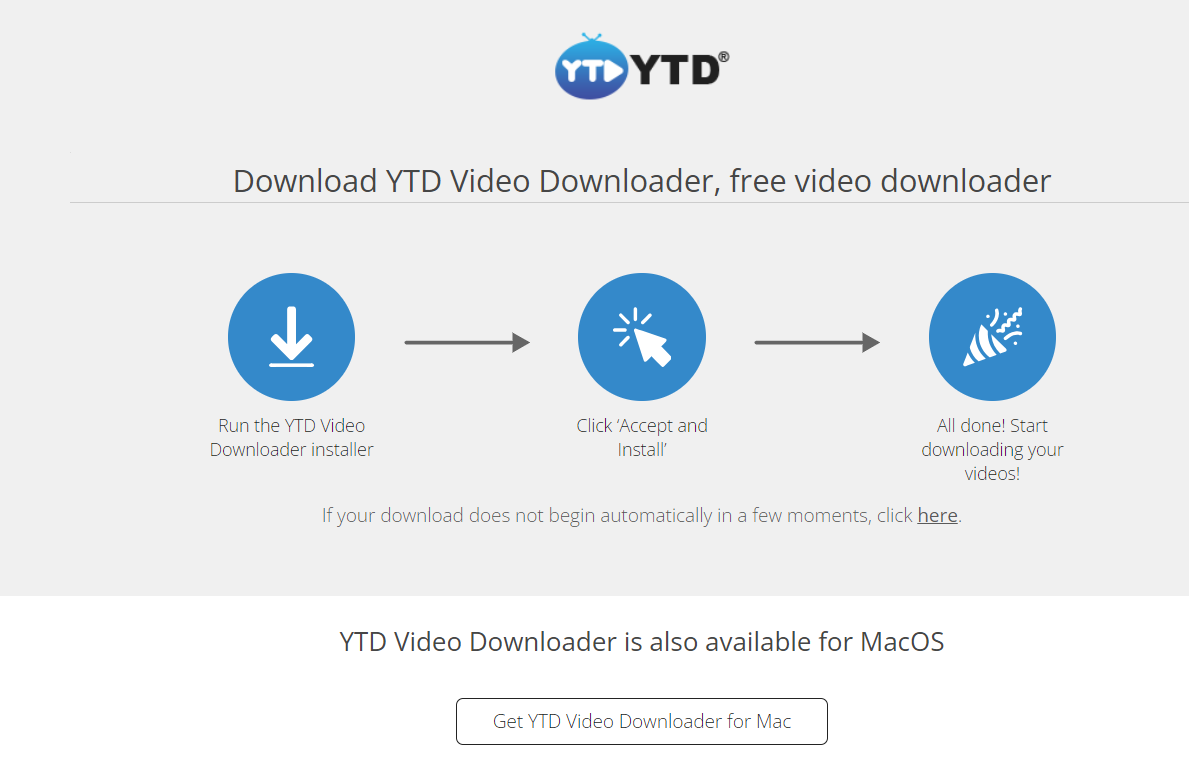
Core Features of YTD Video Downloader
- Wide Platform Support: YTD Video Downloader supports downloading from a plethora of websites, including YouTube, Vimeo, and Facebook.
- Multiple Formats: The Software allows users to download videos in various formats such as MP4, AVI, and MOV, catering to different device compatibilities.
- Batch Downloading: Users can download multiple videos simultaneously, saving time and effort.
- Conversion Options: YTD Video Downloader also offers a video conversion feature, enabling users to convert downloaded videos into different formats.
- User-Friendly Interface: The interface is straightforward and easy to navigate, making it accessible for users of all skill levels.
- High-Quality Downloads: The Software supports high-definition video downloads, ensuring that you get the best quality available.
What is VidsMe?
VidsMe is another popular online video downloader Software that has gained traction for its simplicity and efficiency. It aims to provide a seamless experience for users looking to download videos from various platforms.
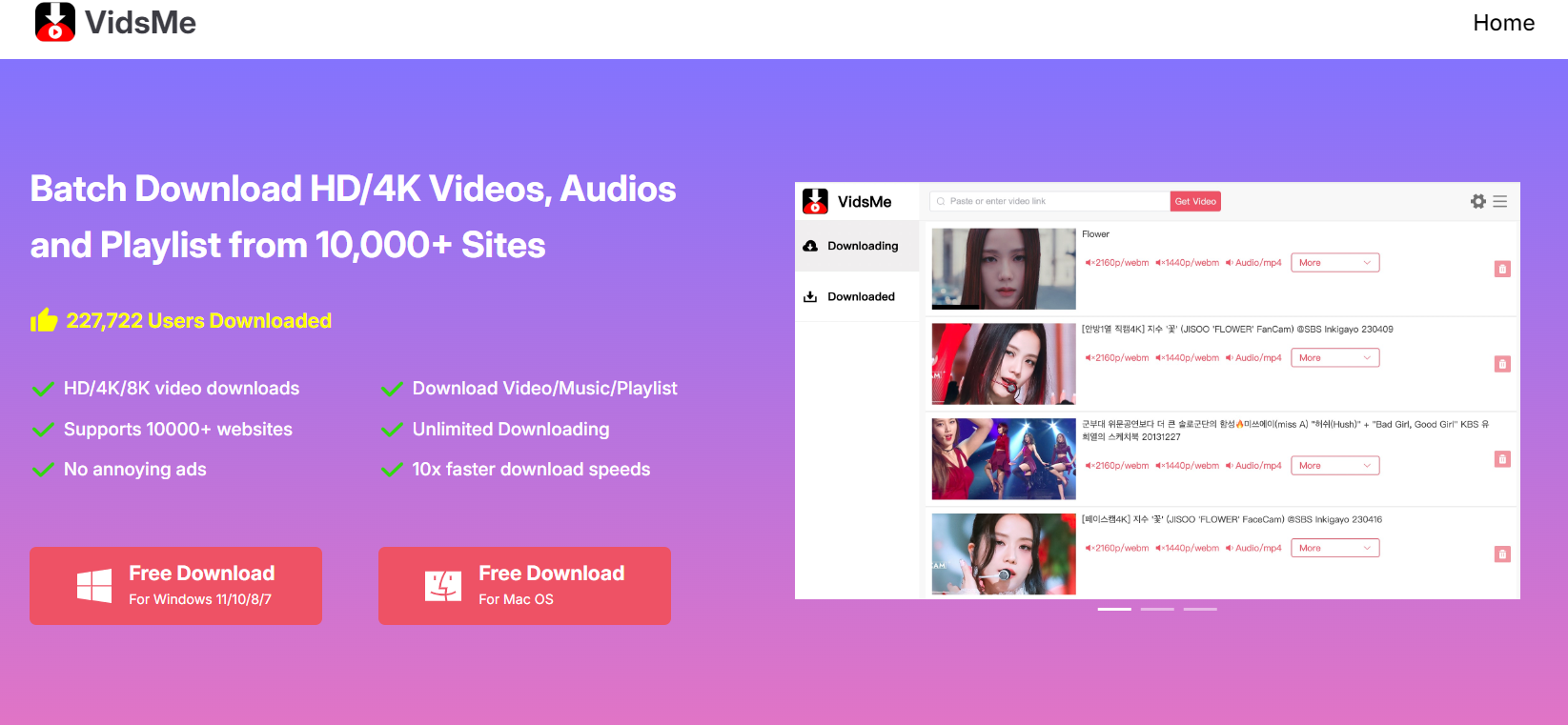
Core Features of VidsMe
- Simple Interface: VidsMe offers a clean and intuitive interface, making it easy for users to navigate and download videos quickly.
- Platform Compatibility: The Software supports a wide range of video-sharing platforms, ensuring you can download videos from almost anywhere.
- Multiple Download Options: VidsMe allows users to choose from different video resolutions and formats, providing flexibility in how you want to save your videos.
- Fast Download Speeds: The Software is optimized for fast downloads, ensuring you don’t have to wait long to get your videos.
- No Registration Required: Unlike some other downloaders, VidsMe does not require users to create an account, making the process hassle-free.
- Ad-Free Experience: VidsMe offers an ad-free experience, ensuring that you can download videos without interruptions.
4 Simple Steps to Download Videos with VidsMe
Step 1 Copy Video Url
Open the website and play the video you want to download. Then, copy the video link.
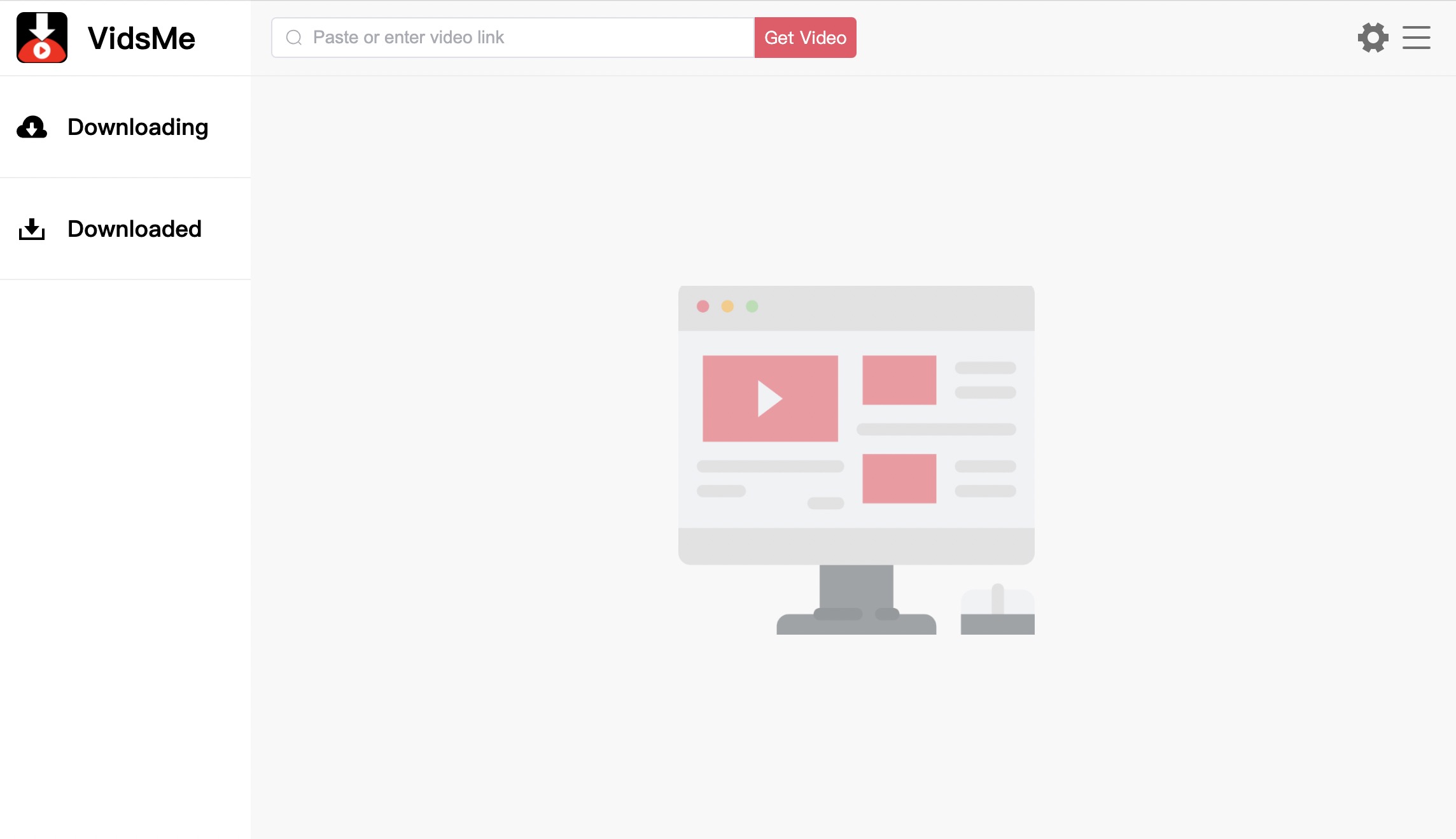
Step 2 Get Video Info
Paste it in the search box of VidsMe Desktop, and click "Get Video".
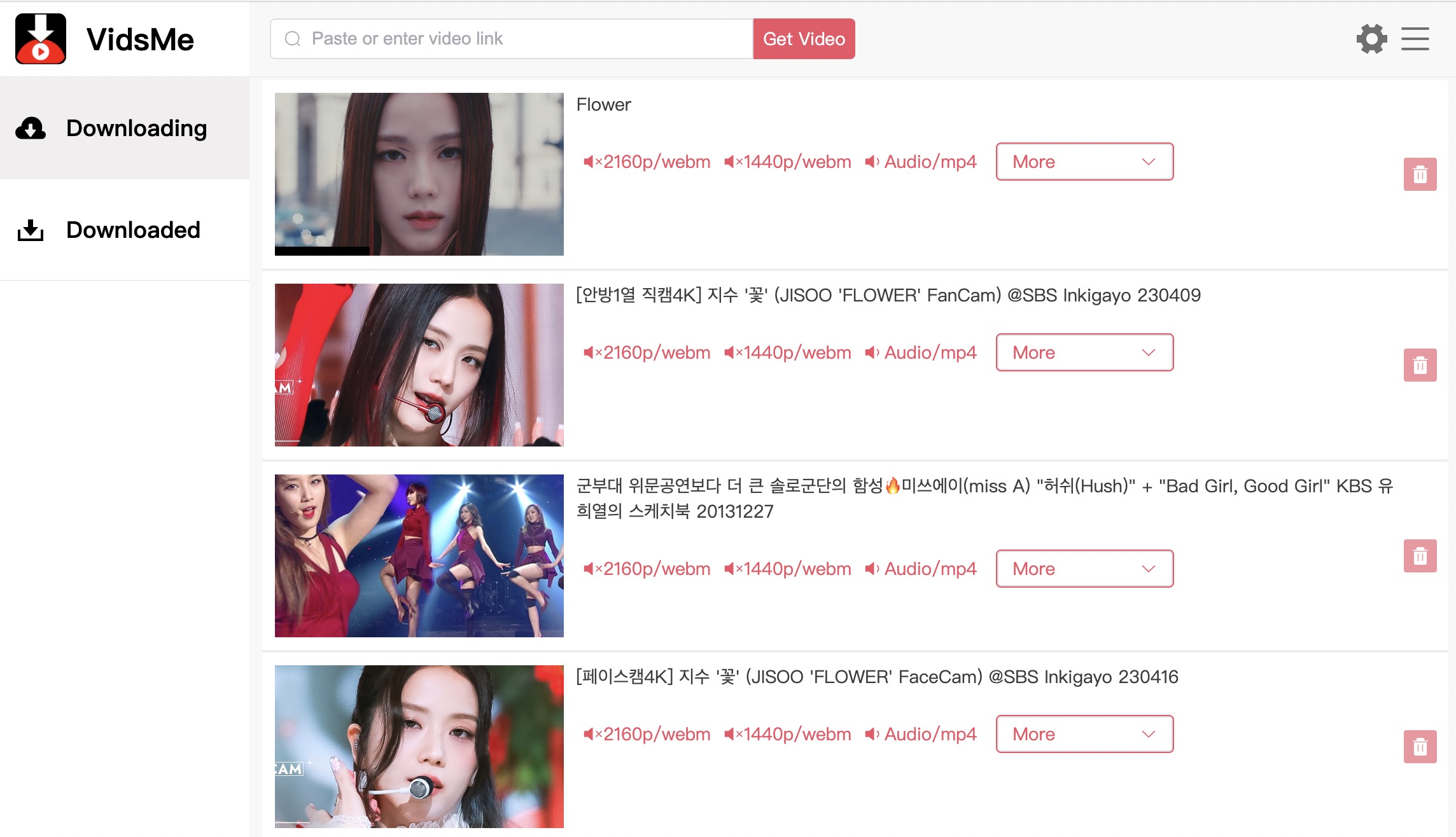
Step 3 Choose Video Format
Select the format you want to download and click to download directly.
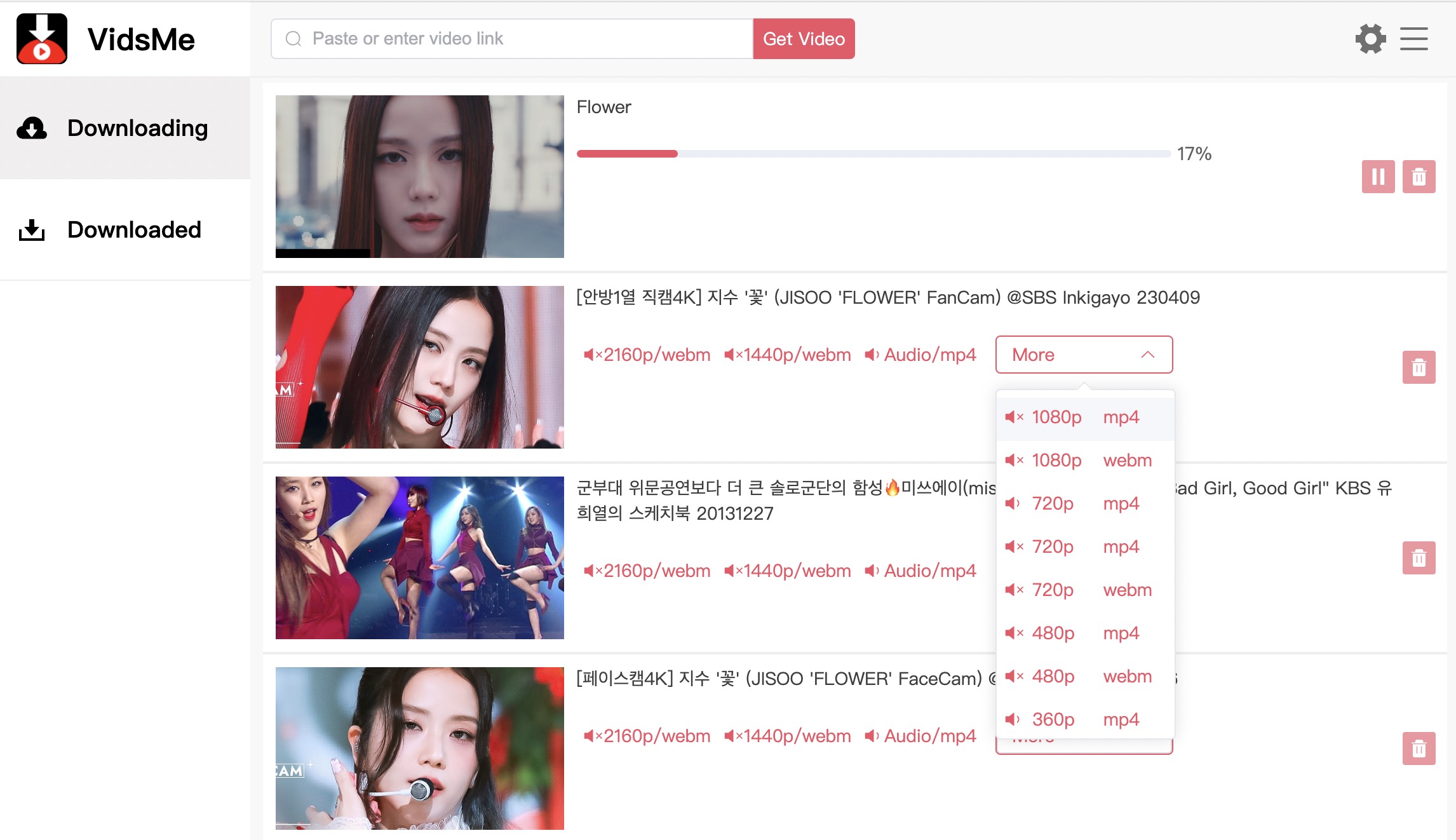
Step 4 DONE!
Wait for the video download to complete and view it in downloaded.
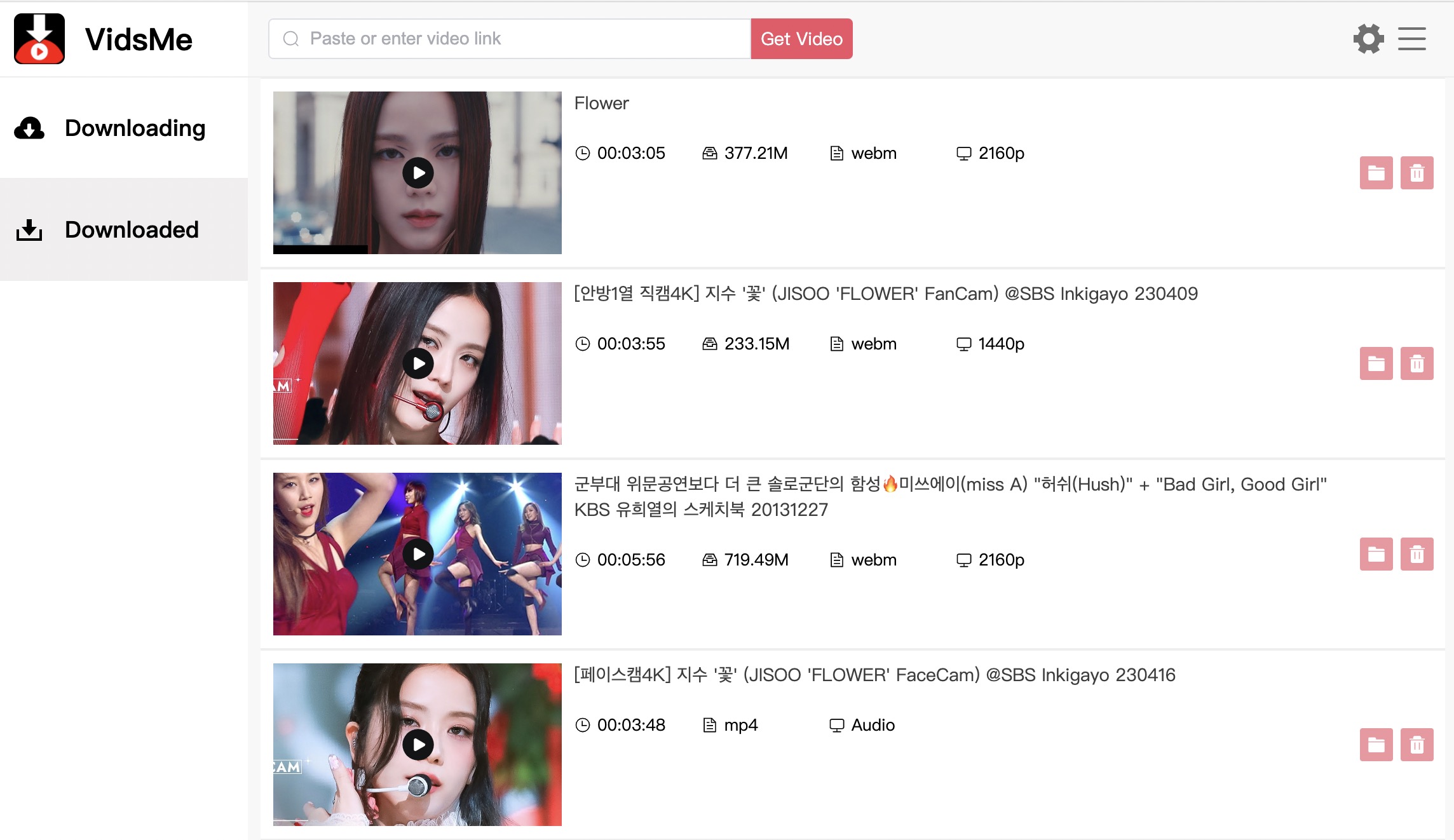
Conclusion
Both YTD Video Downloader and VidsMe provide excellent online video downloading capabilities, but they cater to slightly different needs and preferences.
YTD Video Downloader is suitable for users who require a comprehensive feature set, including batch downloading and video conversion. Its wide platform support and high-quality downloads make it a strong choice for users who frequently download videos.
VidsMe, on the other hand, is ideal for users who prefer simple and straightforward Softwares that can quickly complete tasks. Its fast download speeds, multiple download options, and ad-free experience make it a convenient choice for users looking to easily download videos.
Ultimately, the best video downloading Software for you will depend on your specific needs and preferences. If you need advanced features and powerful performance, then YTD Video Downloader is the way to go. However, if simplicity and speed are more important to you, then VidsMe is an excellent choice. Either way, both Softwares offer reliable free online video downloading solutions.