Telegram offers a variety of impressive features, one of which is the ability to share large files easily. This has led many users to utilize the platform for sharing video content with friends and others through private Telegram channels. However, downloading videos from these private channels can be a bit complicated.
Therefore, if you encounter any issues while doing so, we will explore in this article how to download video on private Telegram on your phone or PC.
What is private Telegram videos?
Private Telegram videos are video files shared within Telegram’s private chats or groups. These chats are not visible to the public and can only be accessed by participants who are invited or added to the conversation. Here’s a breakdown:
- Privacy: Unlike videos shared in public channels or groups, private videos are only viewable by the individuals involved in the private chat or group. This ensures a higher level of confidentiality.
- Access: To view or download these videos, users must be part of the private chat or group where the video was shared.
- Sharing: Users in private chats can share videos directly with each other, and the videos are not indexed or searchable by others outside the chat.
- Control: Video senders have control over who can view the content and can remove participants from the chat if necessary.
In essence, private Telegram videos are designed for secure, personal sharing among selected users.
Why download videos on private Telegram?
Downloading videos on private Telegram offers several practical benefits. Firstly, it allows for offline access, meaning you can watch the videos anytime without needing an internet connection. This is particularly useful if you're in an area with limited or no connectivity.
Secondly, downloading provides the advantage of storing videos directly on your device. This ensures that you have easy and permanent access to the content, allowing you to revisit it whenever you like, without relying on the chat history.
Additionally, having videos saved on your device can be helpful if you wish to share them with others outside of Telegram. This can be useful for distributing content via other platforms or mediums where direct sharing from Telegram might not be feasible.
Finally, downloading videos can also facilitate easier review or editing. With the video saved locally, you can use various apps or software to review the content, make edits, or enhance the video as needed, providing greater flexibility and control over the material.
However, how to download videos on private Telegram for free? Let's continue reading below.
How to download telegram video from private channel?
To solve the problem of users being unable to download Telegram videos, let's teach everyone how to use the free Telegram video downloader VidsMe to download videos.
VidsMe-Telegram video downloader
VidsMe is a free telegram video downloader. VidsMe allows you to browse and download private Telegram videos in full HD, MP4 format with high quality for free.
Choosing VidsMe will give you:
- Download Private Telegram video with Built-In Browser: VidsMe’s local software allows you to log in to the Telegram website and browse online without having to open new browser pages for the cumbersome switching process.
- Download an unlimited number of MP4 and MP3 files: unlimited Conversions grants you the ability to download an unlimited number of MP4 and MP3 files.
- Provides download options such as HD, 1080P, 2K, 4K: Private Telegram Video Downloader can downloading the highest quality video and provides options such as HD, 1080P, 2K, 4K, etc. depending on the situation
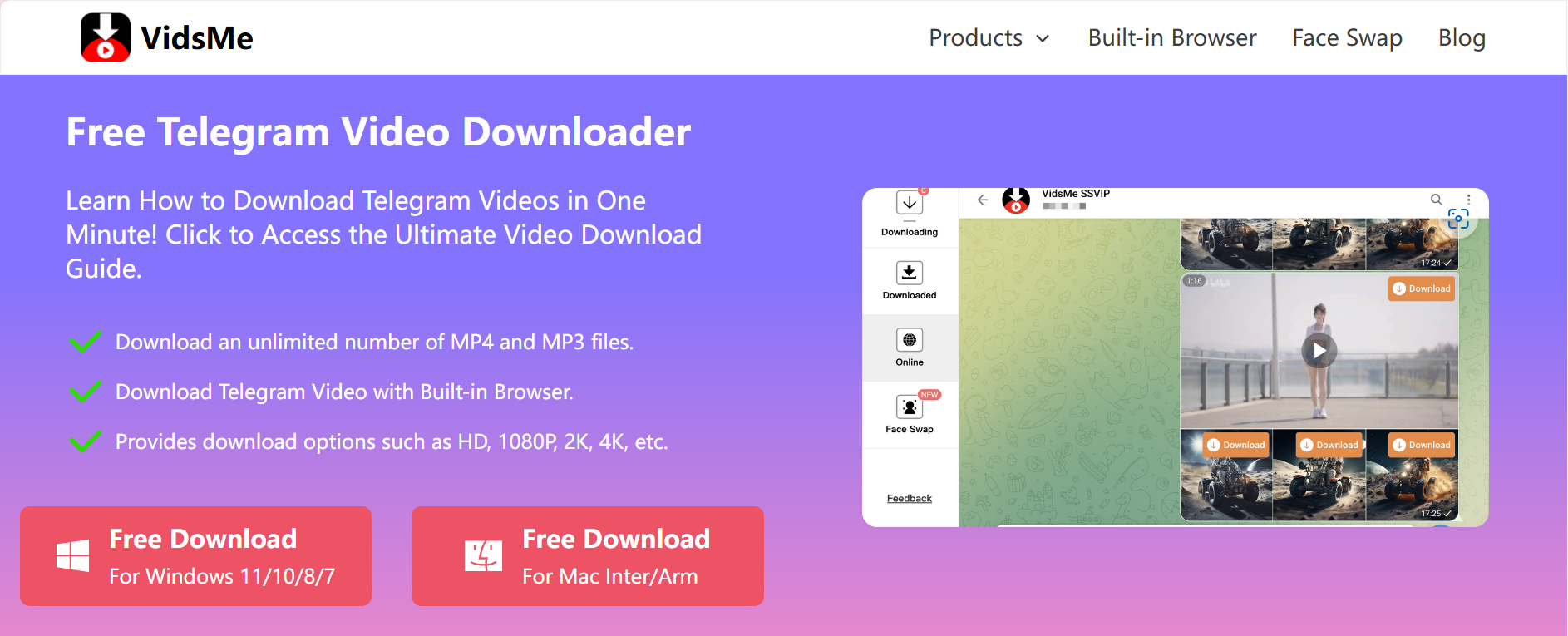
How to download video on private Telegram on PC?
Learn how to download private Telegram videos with Telegram video downlaoder in one minute!
Online Download
Step1:Install Private Telegram Downloader
First of all, you need to visit the VidsMe website and click the download button to install it. You can confidently use VidsMe's download features for free; it is available for both Windows and MacOS.
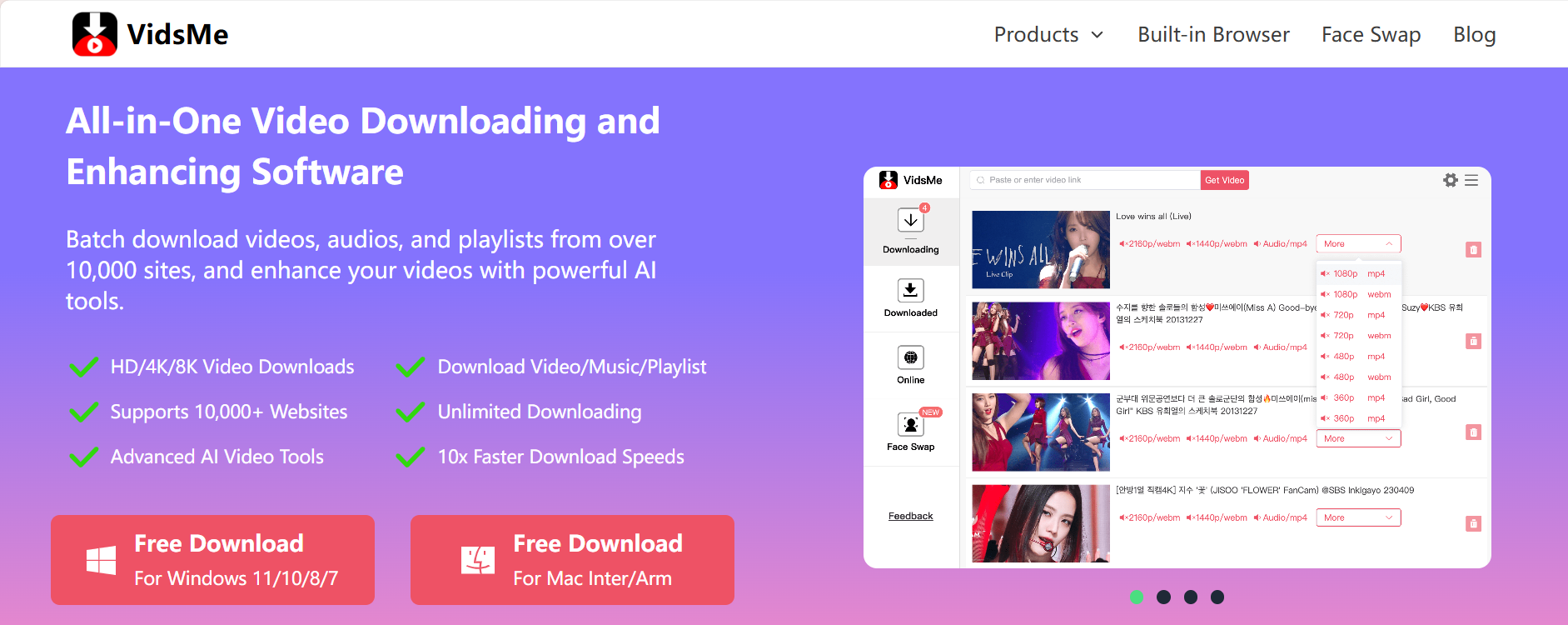
Step2 : Log in to your Telegram account on VidsMe
You can directly log in to Telegram on VidsMe and browse all the videos on Telegram online in VidsMe. Click on the Download button in the top right corner.
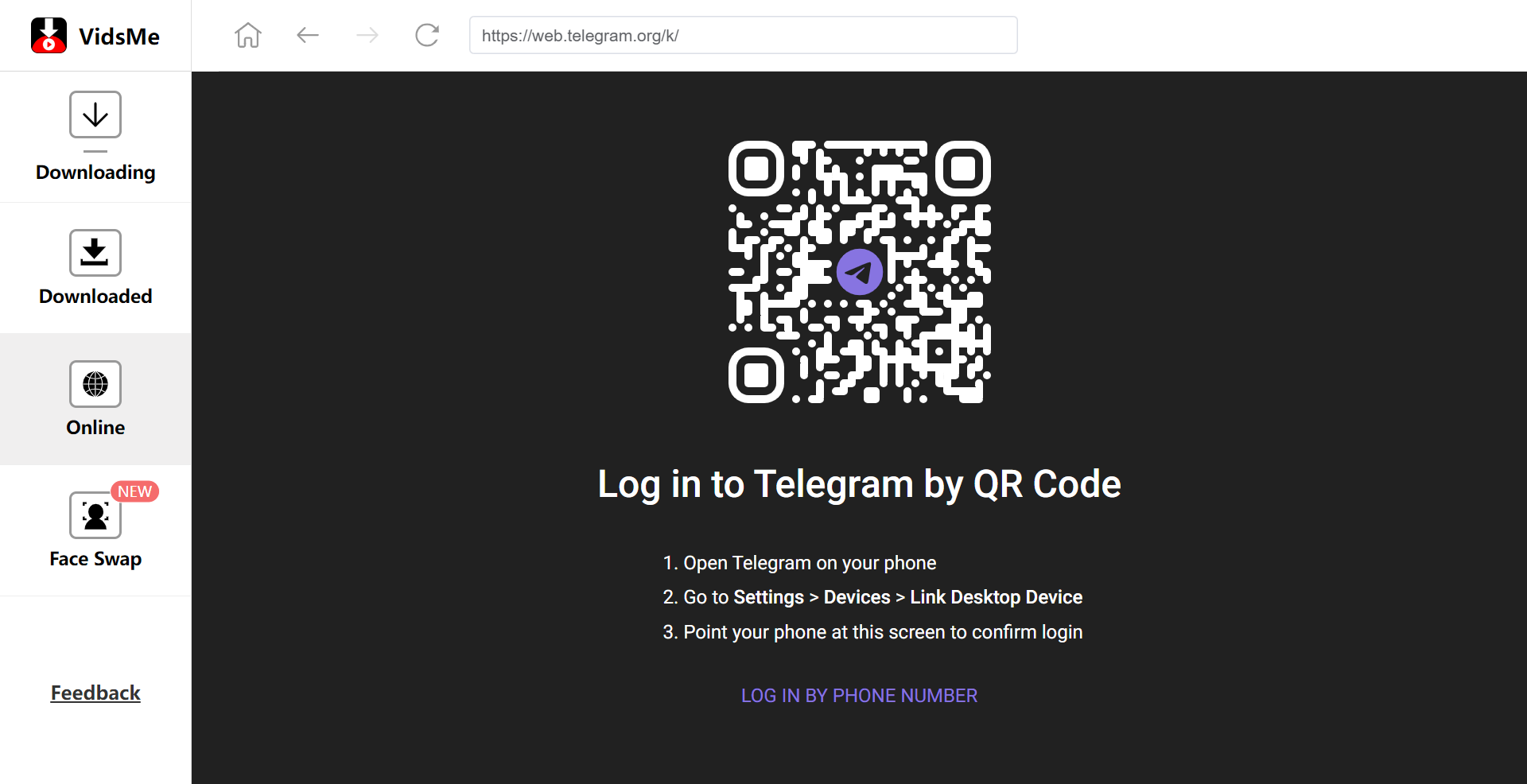
Step3: Choose Private Telegram video download
When you click the 'Download' button, the video will start downloading. When the progress bar reaches 100%, the video will be saved to your device.
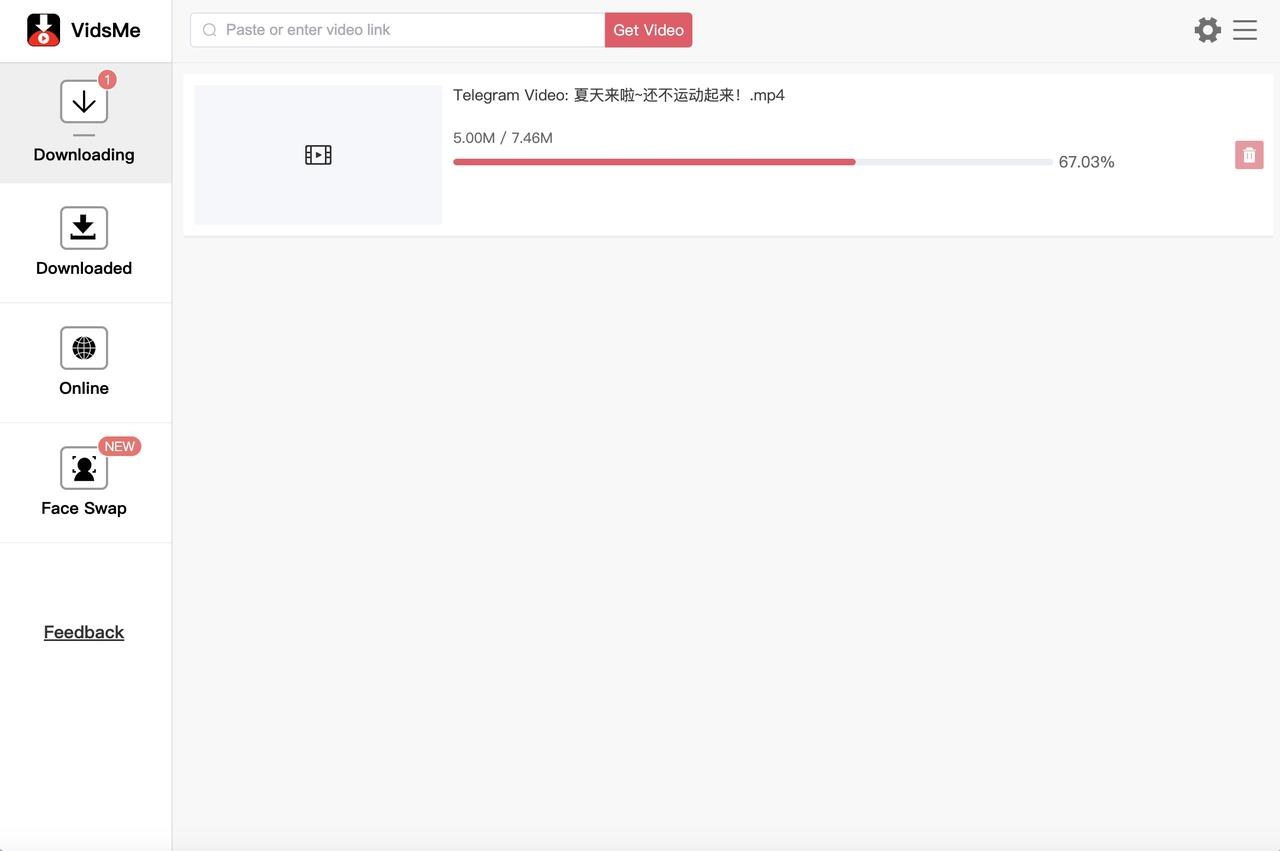
Download Telegram Video with link
At this point, some people may ask, if I have a link to a Telegram video, how can I download Telegram link video ?
Step1:Install Private Telegram Downloader
As with the above steps, enter the VidsMe homepage and download VidsMe based on the computer type.
Step2:Paste the Telegram video link in the corresponding location
Paste the existing Telegram video link into the input box.
Step3:Click to download
Click on download and wait for the download progress to complete before saving it locally.
Conclusion
In conclusion, understanding how to download videos on private Telegram is crucial for ensuring you can access and manage your content effectively. Whether you're looking to save videos for offline viewing, storage, or sharing, the process is straightforward once you know the steps.
Utilizing tools like VidsMe Telegram Video Downloader can simplify the downloading process, especially if you're using a PC. By following the outlined methods, you can ensure that you handle your private Telegram videos securely and efficiently. Remember, respecting privacy and obtaining proper consent remains essential when downloading and sharing content. With these insights, you should be well-equipped to manage and enjoy your private Telegram videos to the fullest.
FAQ about VidsMe
What is VidsMe?
VidsMe is a tool designed to help users download videos on private Telegram . It simplifies the process of saving video content directly to your device.
Is it safe to use VidsMe for downloading private Telegram videos?
VidsMe is designed with user safety in mind, but it’s always important to use such tools responsibly. Ensure you are downloading content legally and with permission from the content owner.
What should I do if VidsMe isn't working?
If you encounter issues, check for any updates or troubleshooting tips provided by VidsMe. Ensure your internet connection is stable and that you’re using the correct video link. If problems persist, contact VidsMe support for assistance.
What additional AI video tools will VidsMe introduce in the future?
Currently, VidsMe offers a video face-swapping tool, allowing users to replace faces in videos. In the future, we plan to introduce additional AI video tools such as video editing capabilities and enhancement tools. These tools will further empower users to edit, refine, and personalize their downloaded videos with advanced AI technology.

