Free Telegram Video Downloader
Learn How to Download Telegram Videos in One Minute! Click to Access the Ultimate Video Download Guide.
Download an unlimited number of MP4 and MP3 files.
Download Telegram Video with Built-in Browser.
Provides download options such as HD, 1080P, 2K, 4K, etc.

Free Download
For Windows 11/10/8/7

Buy Now
50% discount for new users
Available for:
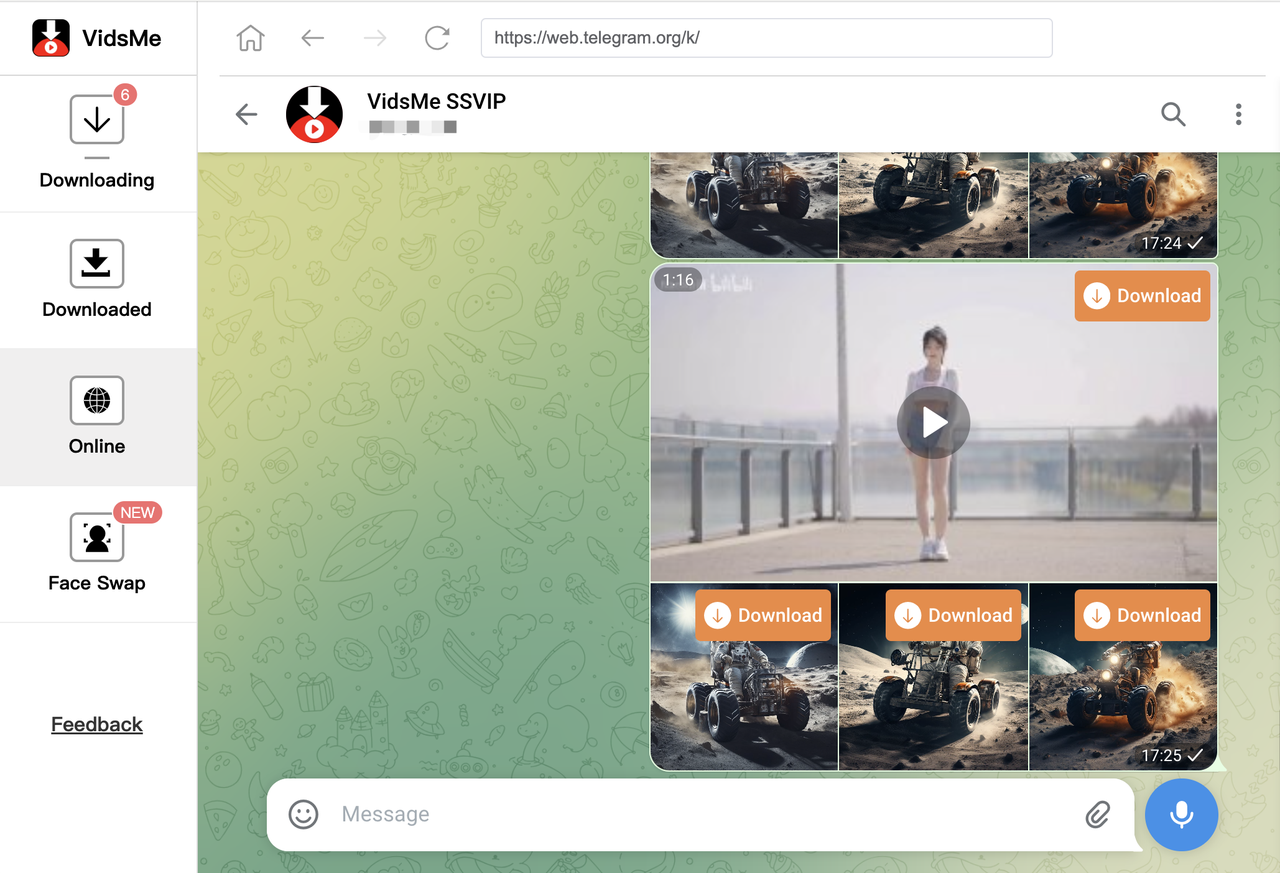
Why you should use Telegram Video Downloader for Windows and MacOS
The Best Telegram video Downloader that allows you to browse and download Telegram videos in full HD, MP4 format with high quality for free.
Download Telegram video with Built-In Browser
VidsMe’s local software allows you to log in to the Telegram website and browse online without having to open new browser pages for the cumbersome switching process.
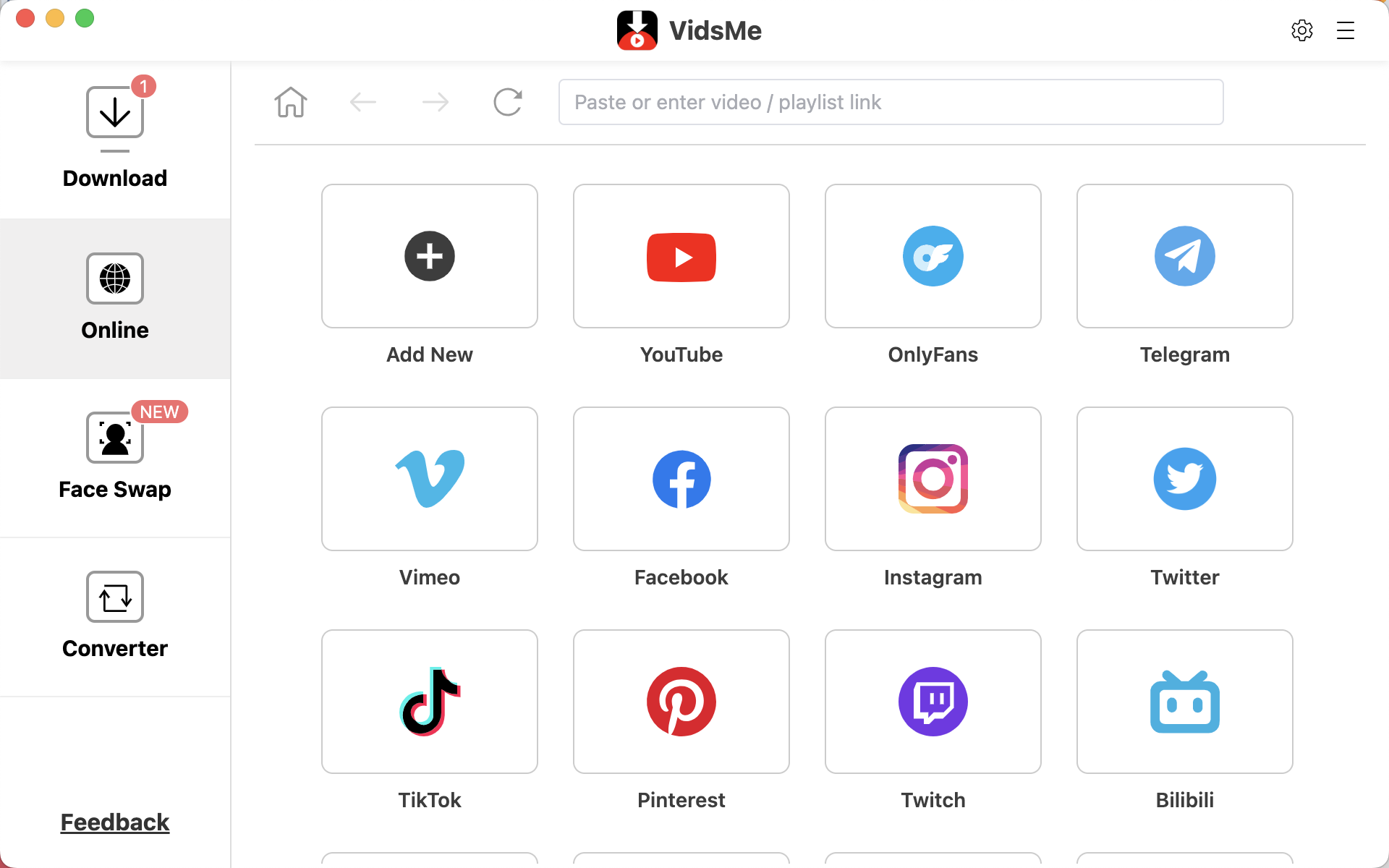
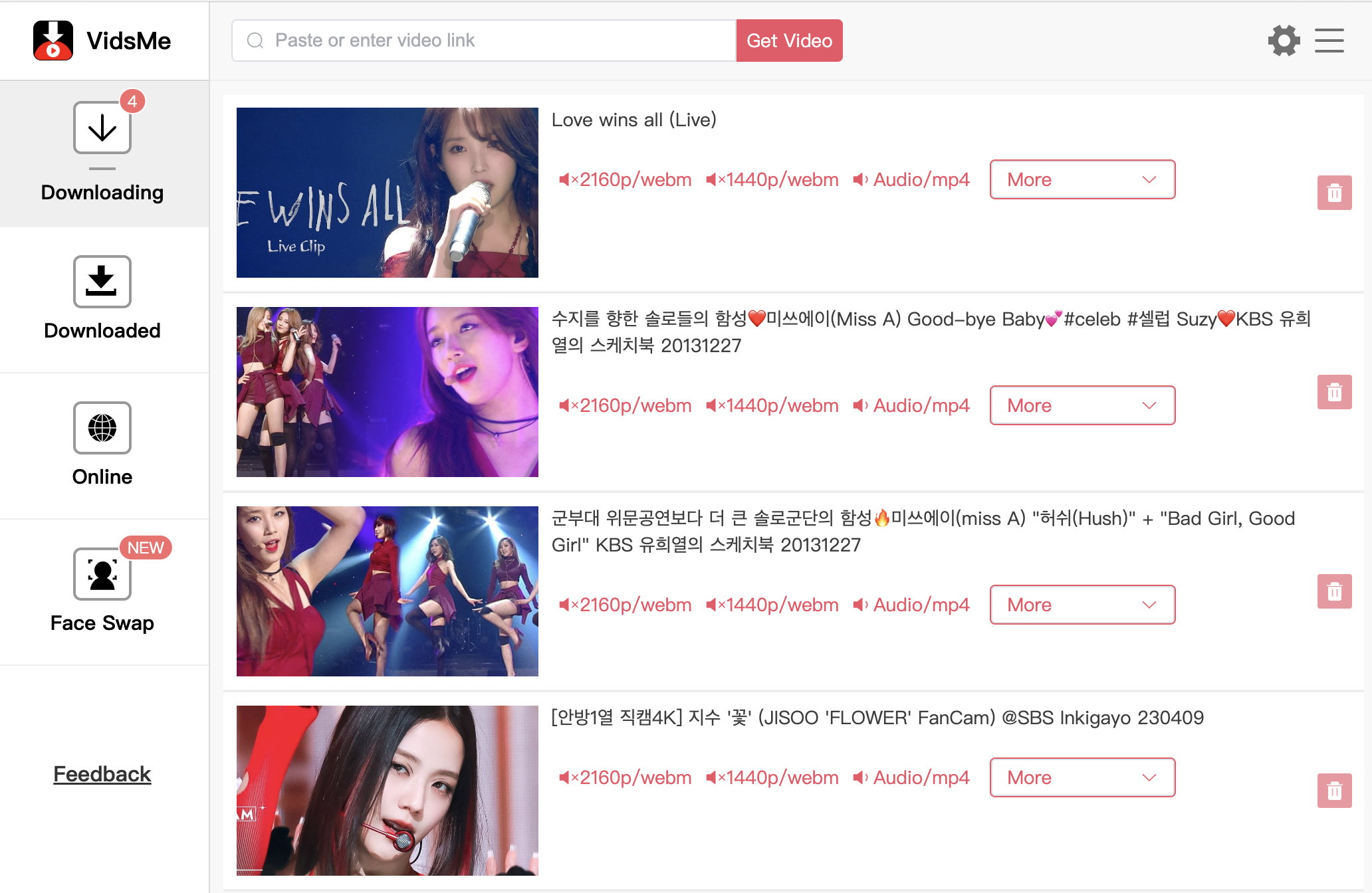
Download an unlimited number of MP4 and MP3 files
Unlimited Conversions grants you the ability to download an unlimited number of MP4 and MP3 files.
Provides download options such as HD, 1080P, 2K, 4K
Telegram Video Downloader can downloading the highest quality video and provides options such as HD, 1080P, 2K, 4K, etc. depending on the situation.
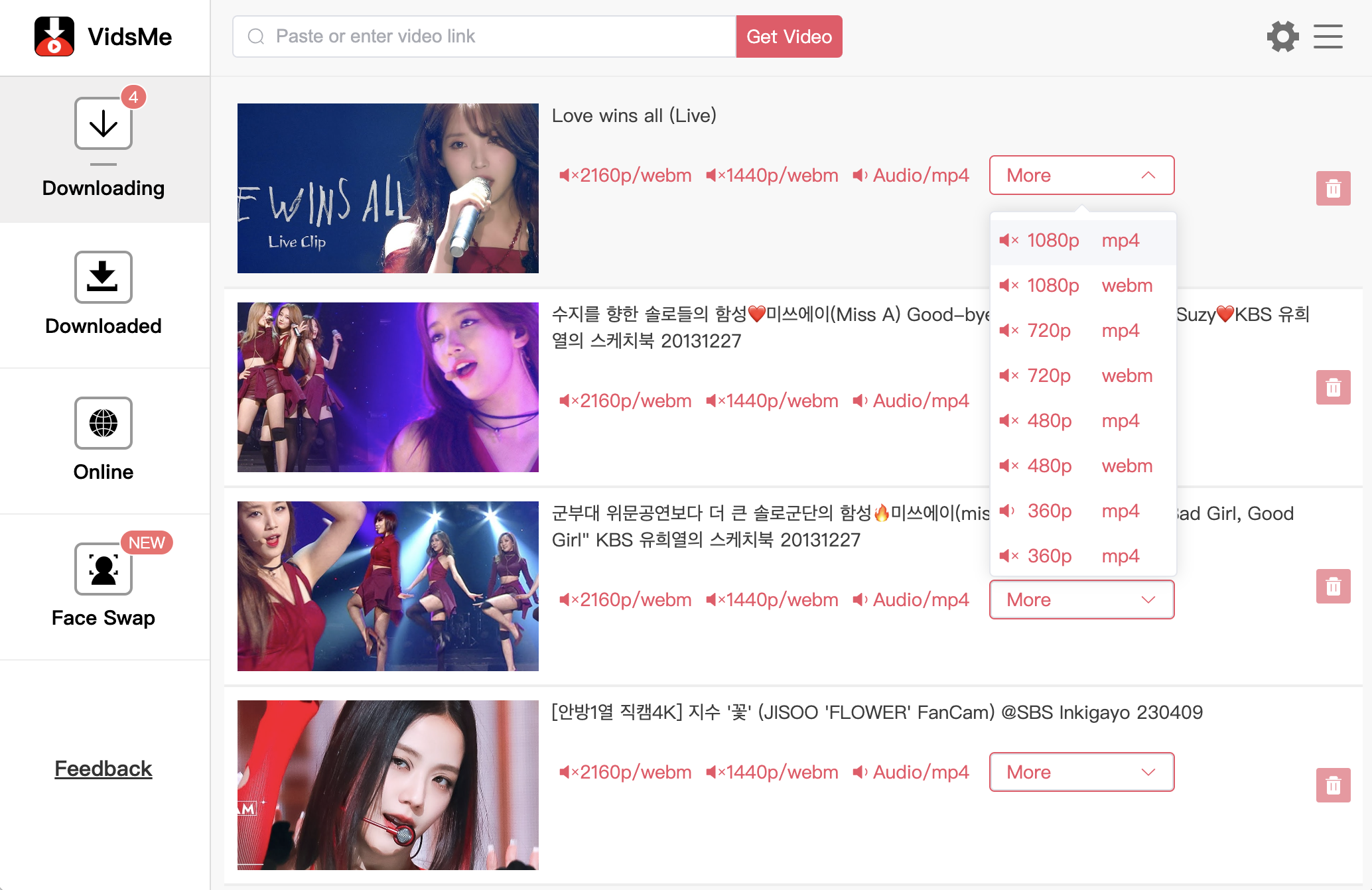
Exploring the mysteries of the More VidsMe Telegram Video Downloader

Batch Download from 10,000+ Sites
Apart from enabling the download of video and audio from Telegram, VidsMe also supports downloading audio and video from various other websites, such as OnlyFans, TikTok, Instagram, and other popular websites, and save them in MP4, MP3, M4A, etc.

Download an unlimited number of MP4 and MP3 files
VidsMe is a perfect Telegram Video Downloader that allows you to download videos from Telegram in MP4 and MP3 files.

Protect your privacy and security.
VidsMe promises not to store any of your browsing history, ensuring that your privacy will always be closely guarded.
How can I download Telegram videos and save them on my computer?
Hi! Are you looking for a way to download OnlyFans videos to your computer? Follow the VidsMe guide, and you'll be able to easily save any of your favorite videos to your computer.
1Install Telegram Downloader
First of all, you need to visit the VidsMe website and click the download button to install it. You can confidently use VidsMe's download features for free; it is available for both Windows and MacOS.
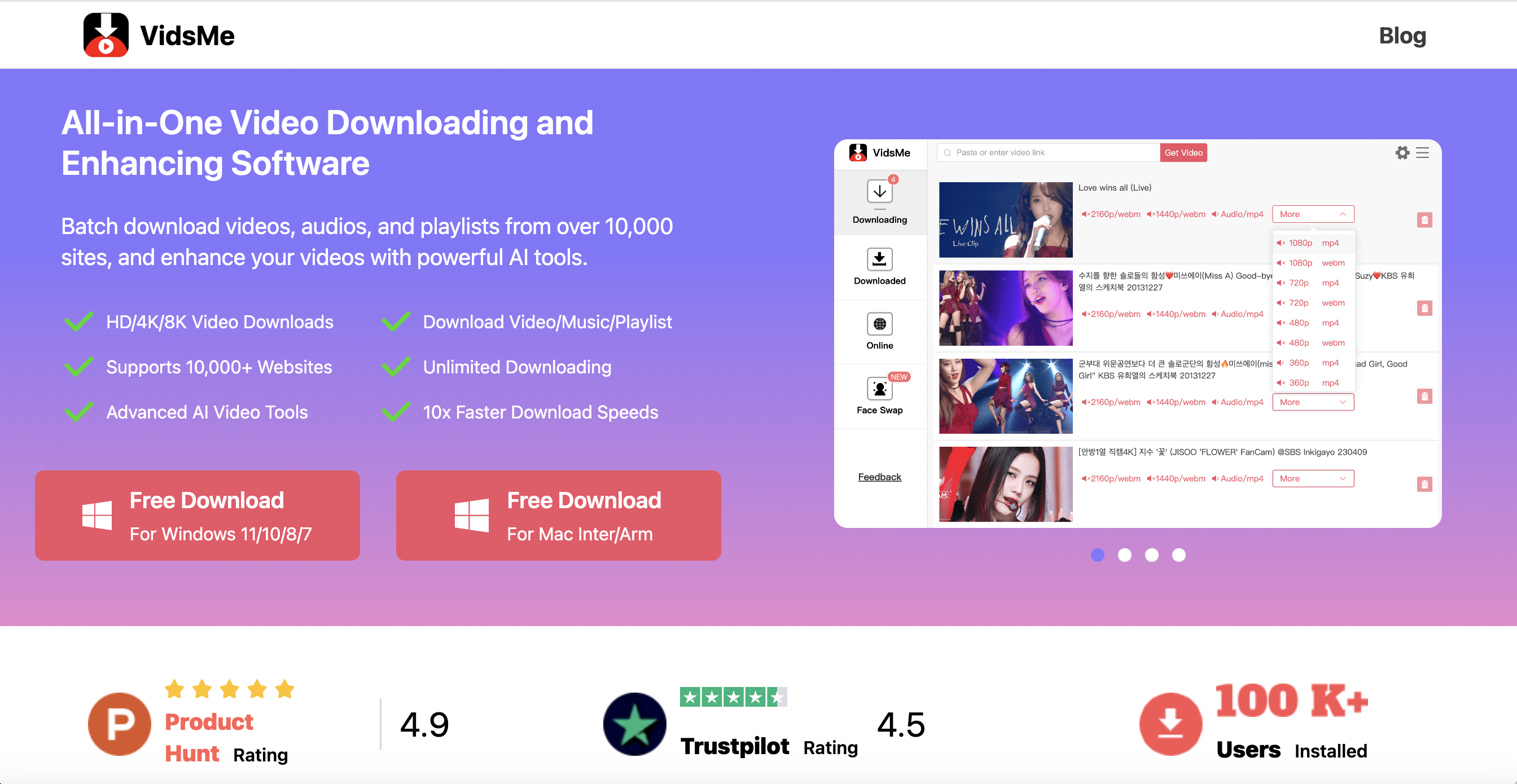
2Log in to Telegram on VidsMe
You can directly log in to Telegram on VidsMe and browse all the videos on Telegram online in VidsMe. Click on the Download button in the top right corner
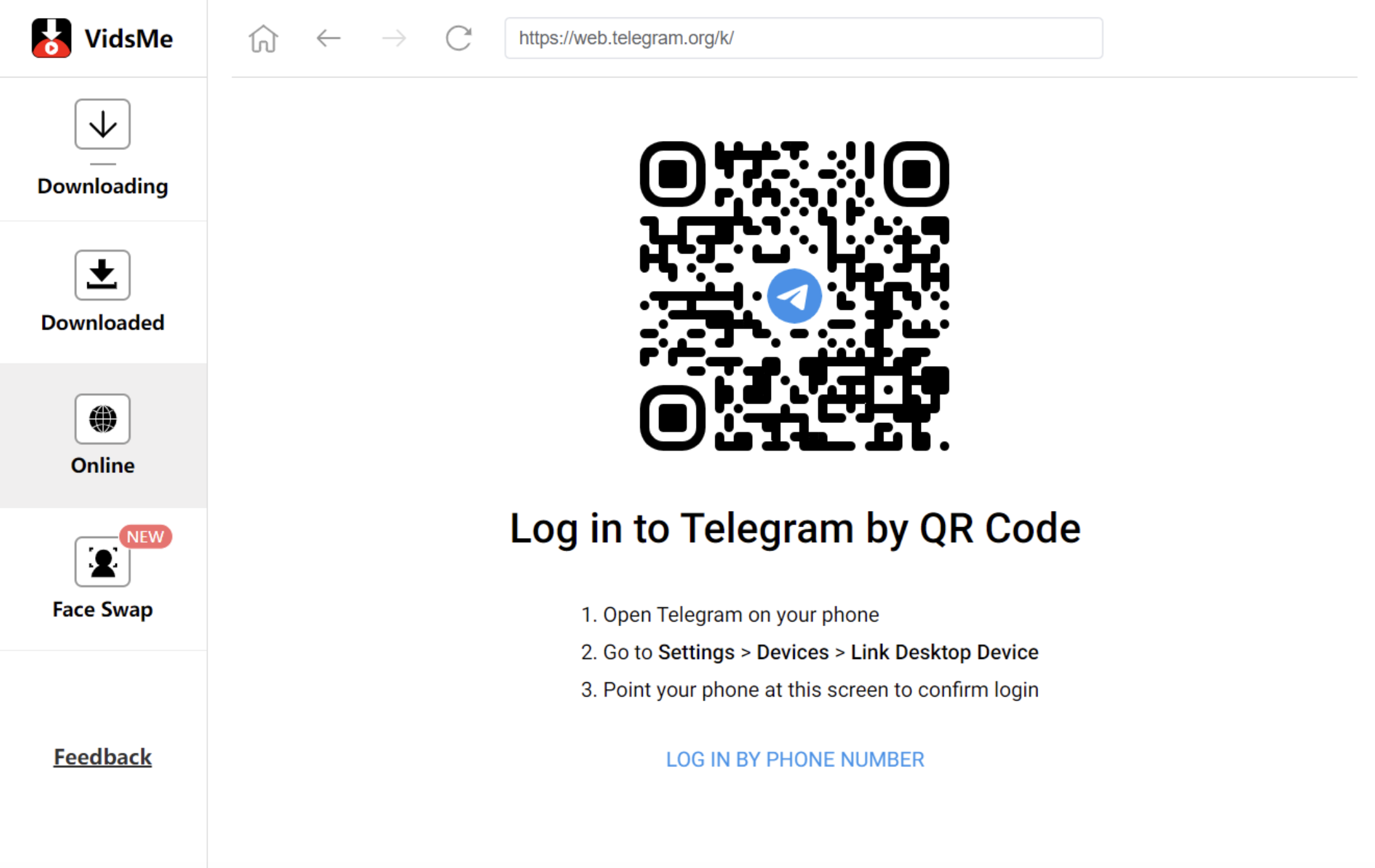
3Waiting for download progress bar 100%
When you click the “Download” button, the video will start downloading. Once the progress bar reaches 100%, the video will have been saved to your device.
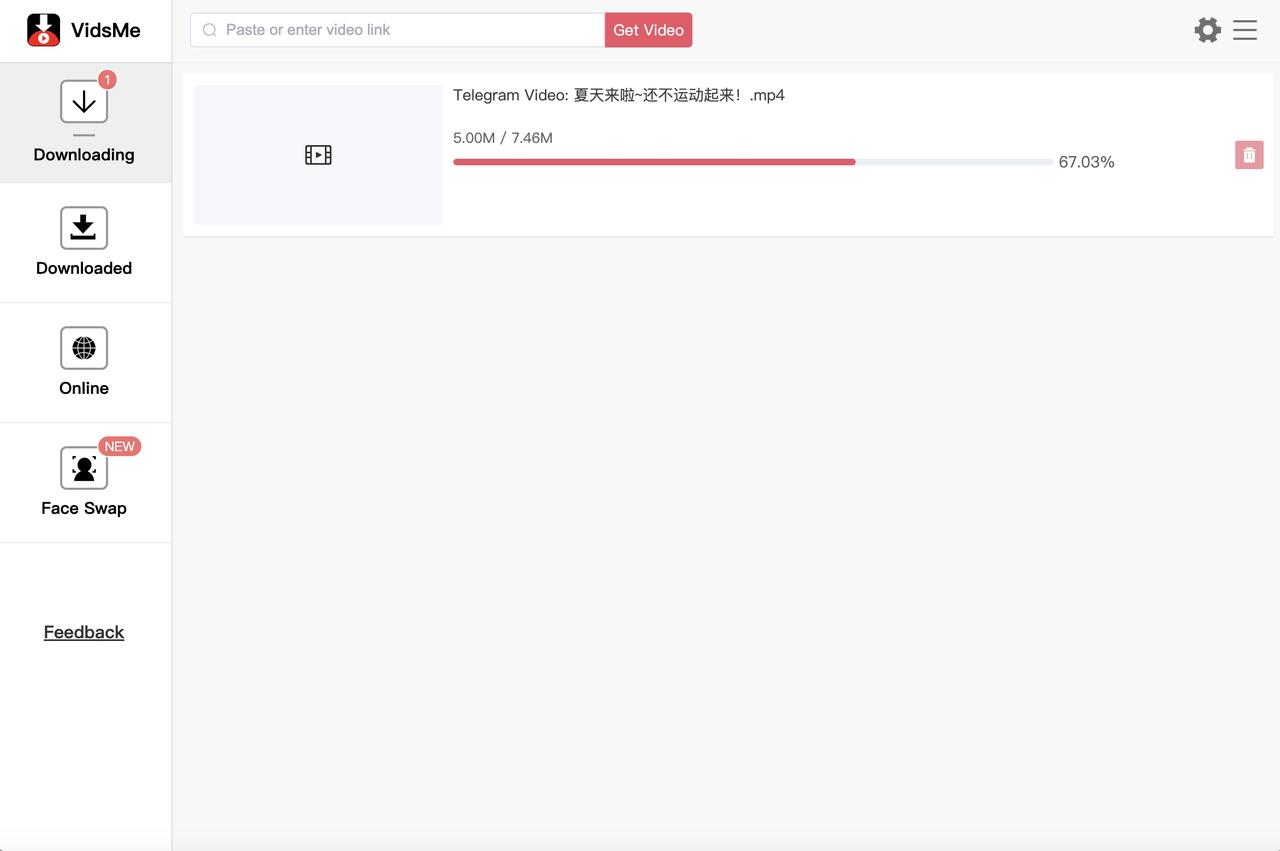
How to Save Telegram videos on Windows/Mac PC?
Install the VidsMe client on your Windows or Mac computer, then copy and paste the video link into the input box, click “GET VIDEO” to download.
Can I Save Telegram videos for free?

Can I download 1080p Telegram videos?

Will VidsMe collect my information?

Discover more products
Onlyfans Video Downloader

Simplify your OnlyFans video downloads with Vidsme.
Use our Online function, log in to your Onlyfans account, and click the download button in the upper right corner of the video to quickly download the video.
Download Onlyfans Video >>
Bilibili Video Downloader

From anime to gaming reviews, download a variety of Bilibili content with VidsMe.
Vidsme makes it easy to enjoy your favorite content offline anytime, anywhere, keeping you updated with the latest trends and episodes.
Download Bilibili Video >>
TikTok Video Downloader

Capture the excitement of TikTok with Vidsme's downloader.
Designed for speed and reliability, VidsMe is compatible with all devices and operating systems, allowing you to enjoy viral videos offline,on your terms.
Download TikTok Video >>
Free Telegram Video Downloader
Install VidsMe now and experience high-quality video downloading service instantly.

Free Download
For Windows 11/10/8/7

Buy Now
50% discount for new users
Available for:
Products
OnlyFans Video DownloaderTikTok Video DownloaderTelegram Video DownloaderVimeo Video DownloaderPinterest Video DownloaderBilibili Video DownloaderLinks
Image To Prompt
© Copyright 2024 VidsMe. All Rights Reserved.

