Free Download TikTok Videos - Save TikTok Video at the Best Quality.
Learn How to Download TikTok Videos in One Minute! Click to Access the Ultimate Video Download Guide.
Download TikTok videos without any watermark.
Download high-quality TikTok videos.
Support the function of extracting audio from TikTok videos
High-speed TikTok video download

Free Download
For Windows 11/10/8/7

Buy Now
50% discount for new users
Available for:
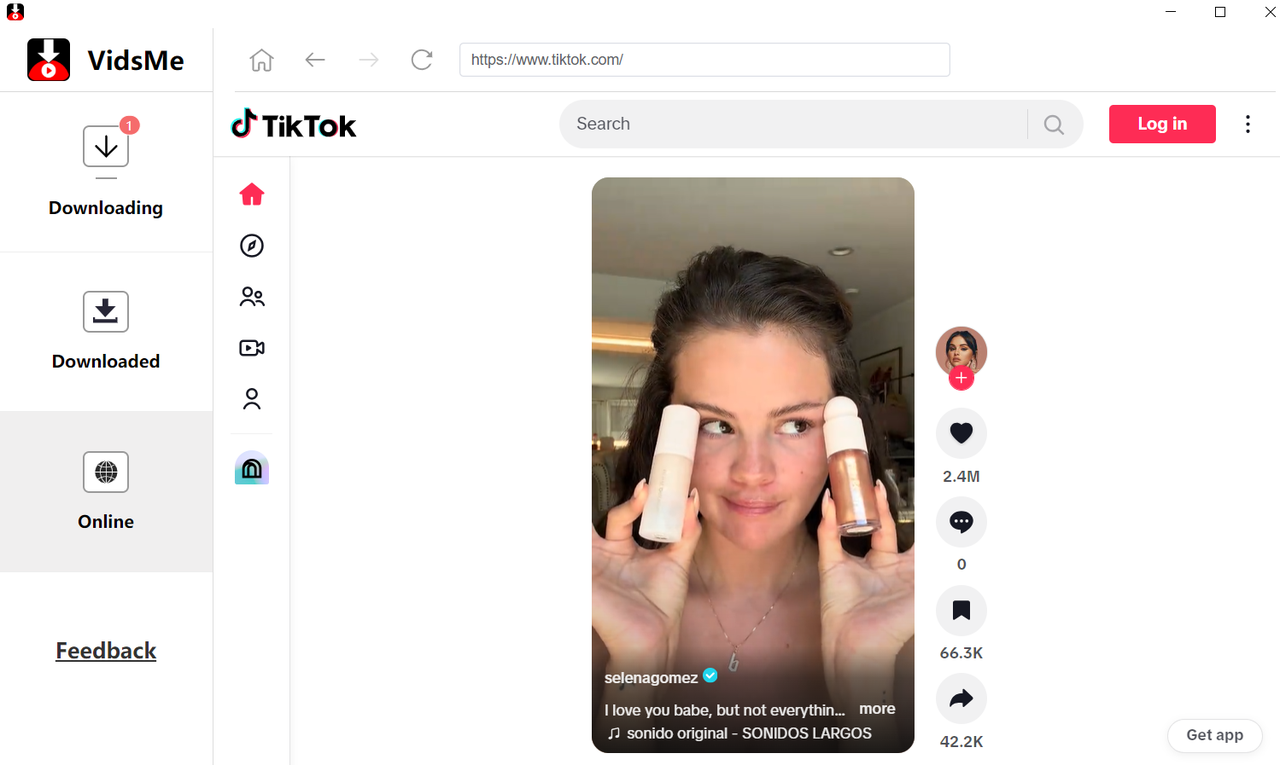
The Best TikTok Video Downloader for All Devices
An efficient TikTok video downloader that lets you easily browse and save TikTok videos in high quality without any loss in resolution.
Download TikTok videos without any watermark.
The free TikTok watermark remover helps you quickly and easily remove any unwanted logos from videos in seconds, allowing you to save TikTok videos without watermarks.
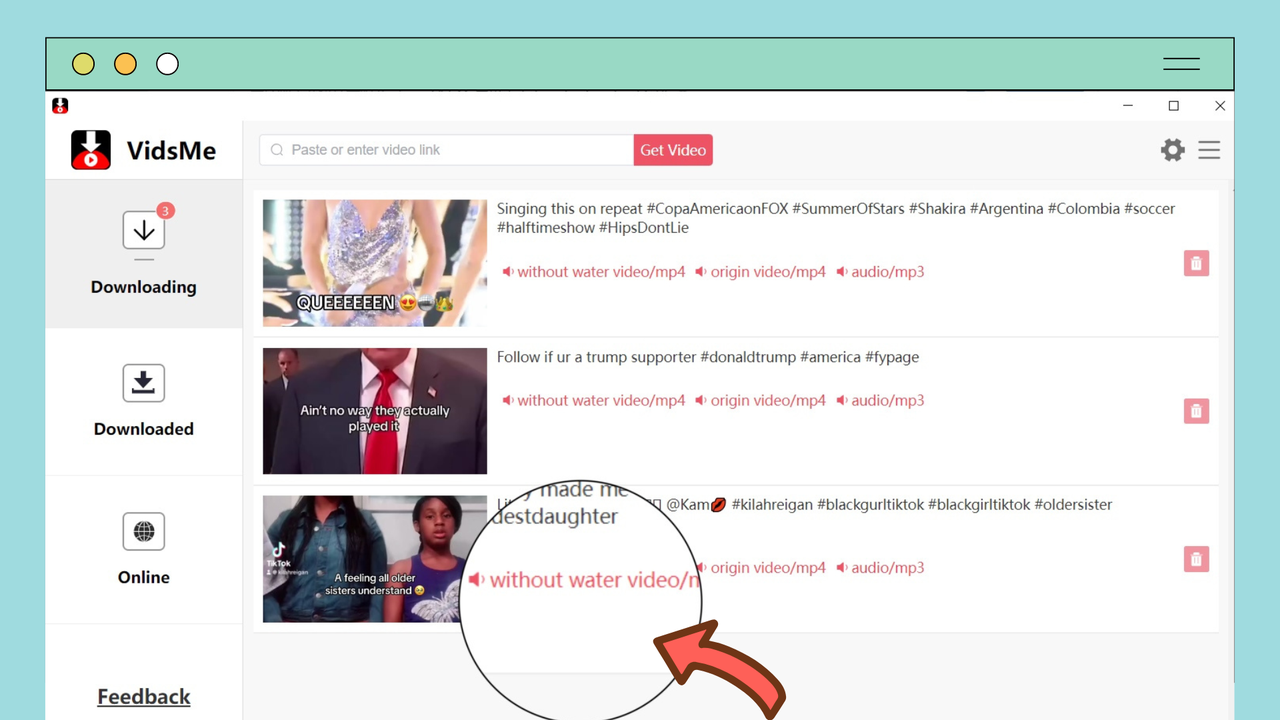
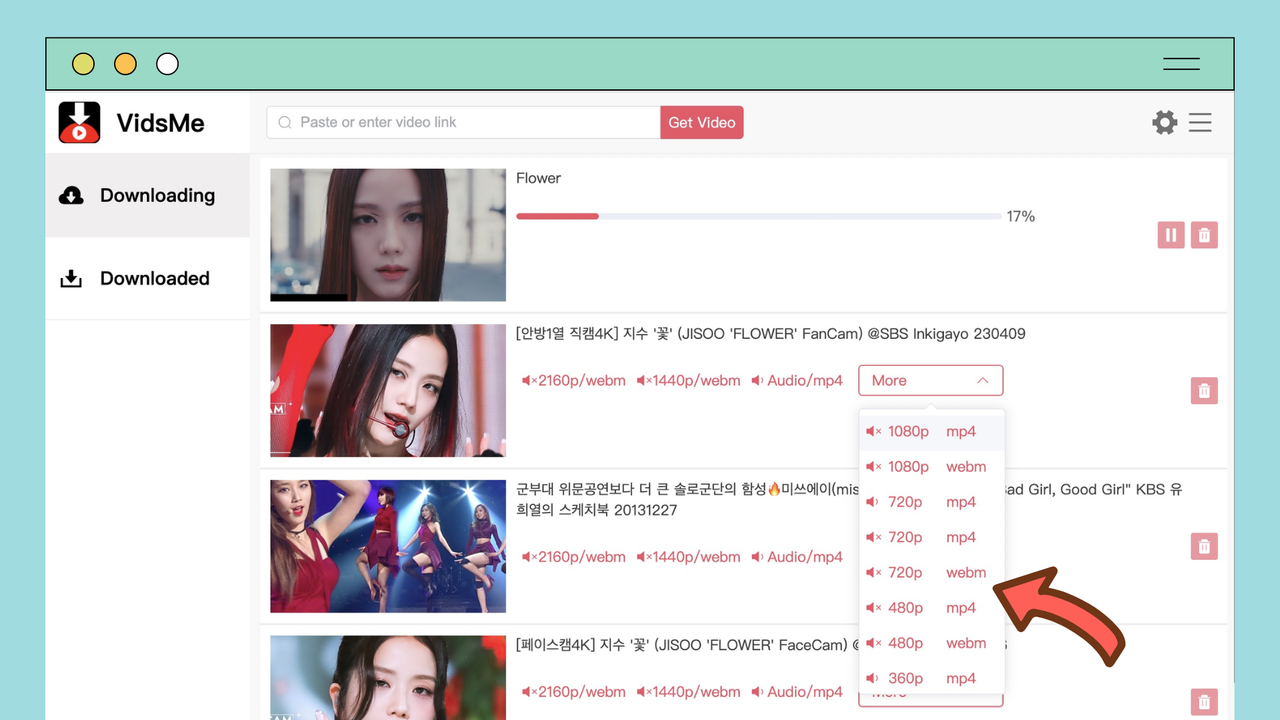
Download TikTok Videos in 4K, 1080p HD, 720p
If you really enjoy watching TikTok's diverse videos and don't want to wait for the network to load, you may want to try the TikTok video downloader, which can download a variety of TikTok videos for free, efficiently and with guaranteed quality.With VidsMe, a TikTok video downloader, users can download videos from TikTok in 4K, 1080p HD, and 720p resolutions, and save them to their devices for free.
Save TikTok Audio at the best quality.
VidsMe is a cutting-edge platform that utilizes advanced recognition and analysis capabilities to seamlessly extract audio resources from TikTok videos. With its intelligent technology, VidsMe makes it easy to access and save audio content from TikTok with just a few simple steps.
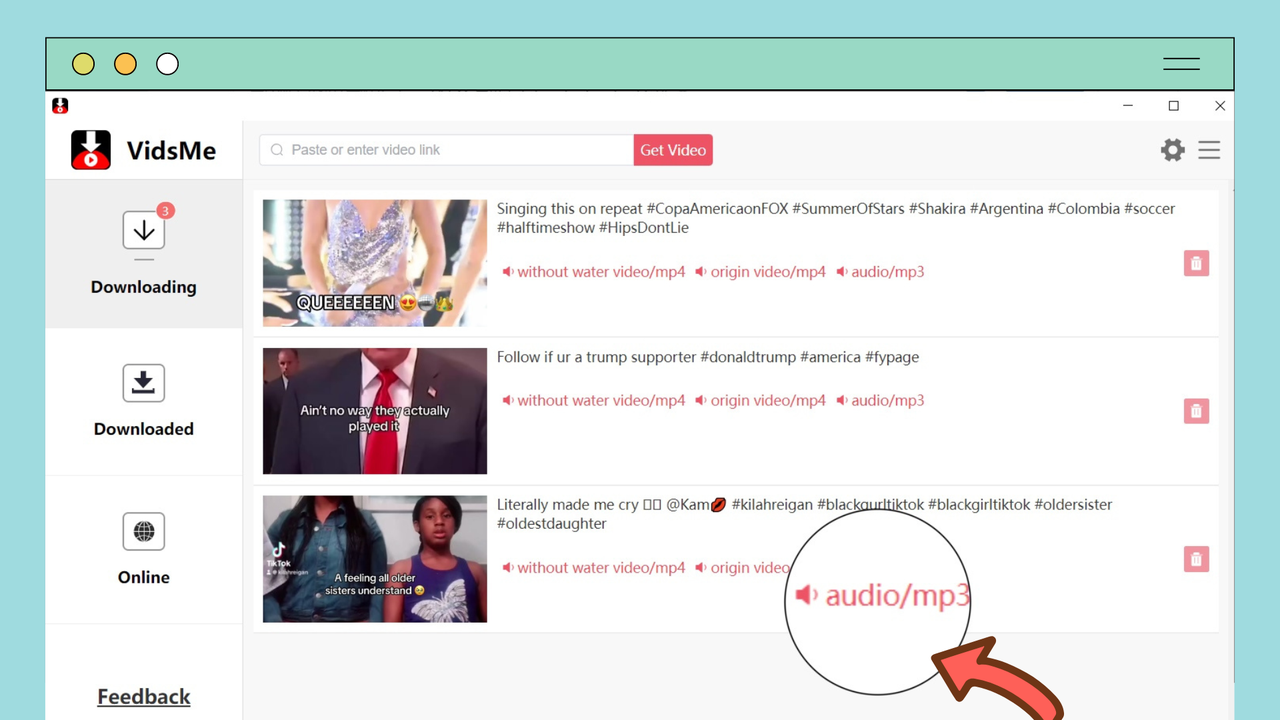
Exploring the mysteries of the More VidsMe TikTok Video Downloader

Batch Download from 10,000+ Sites
Apart from enabling the download of video and audio from TikTok, VidsMe also supports downloading audio and video from various other websites, such as OnlyFans, Vimeo, Instagram, and other popular websites, and save them in MP4, MP3, M4A, etc.

Download TikTok videos without any watermark.
VidsMe is your go-to solution for effortlessly removing watermarks from videos in just a few seconds. With our user-friendly platform, you can easily eliminate any unwanted watermarks from your favorite TikTok videos. Say goodbye to distracting logos and enjoy a clean, watermark-free viewing experience. Try VidsMe now and enjoy logo-free TikTok videos in no time!

Protect your privacy and security.
VidsMe promises not to store any of your browsing history, ensuring that your privacy will always be closely guarded.
How to download TikTok videos while with built-in browser
1Download VidsMe - TikTok video downloader
Download Vidsme online for free.
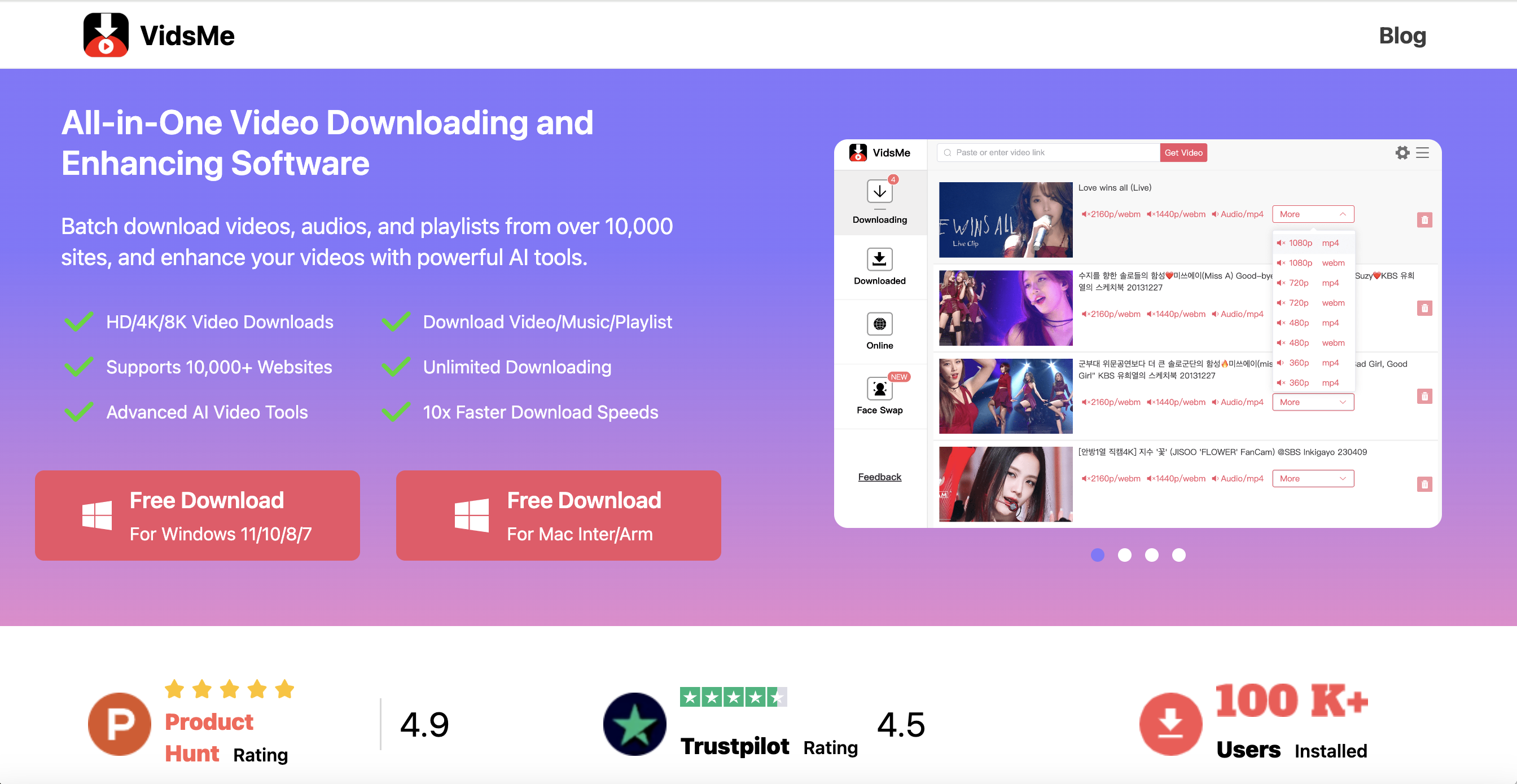
2Click on the "Download" button
Find the TikTok video in the "Online" Section, tap on the "Download" button.
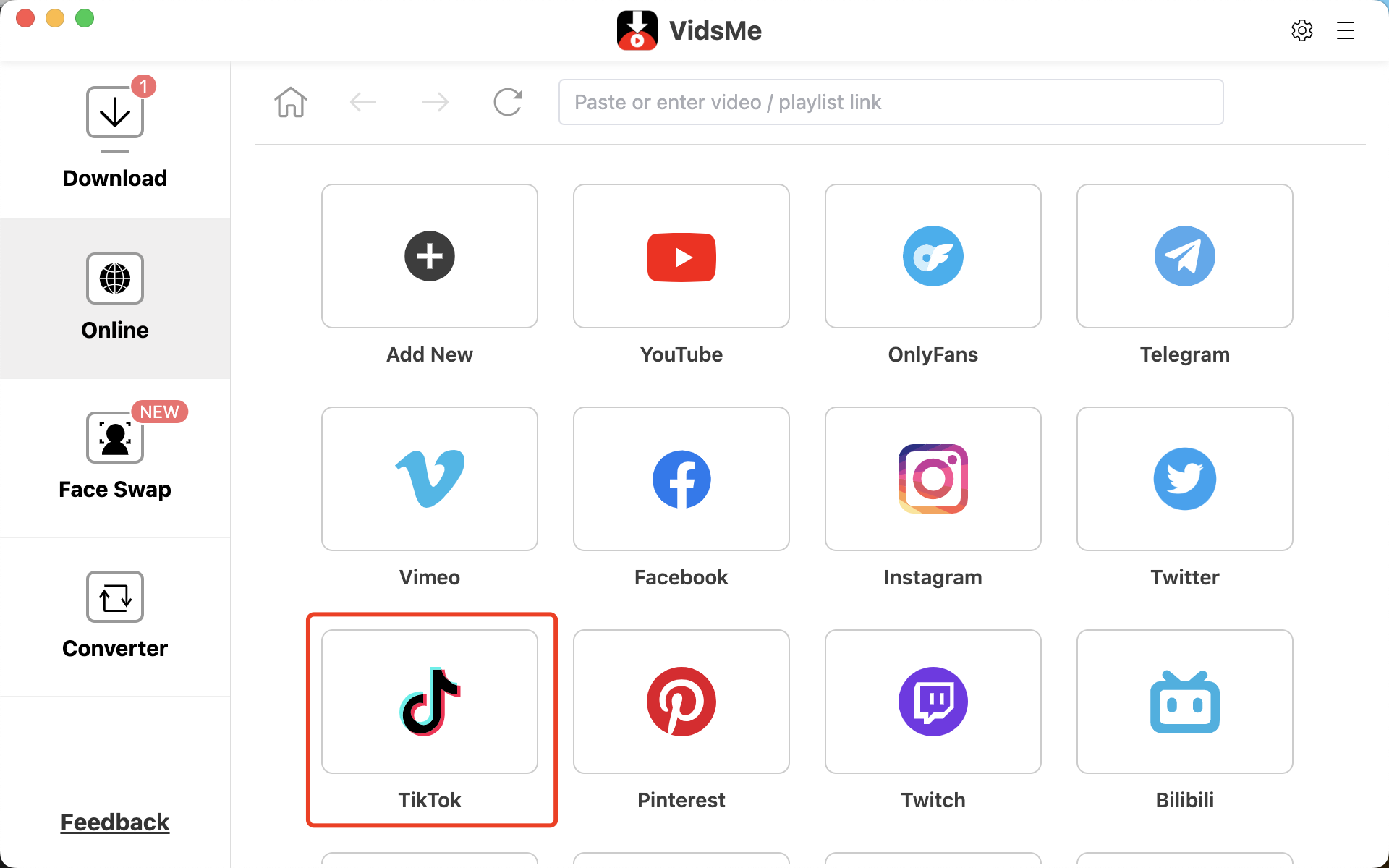
3Start Downloading TikTok Videos
Start the download process in the "Downloading" section.
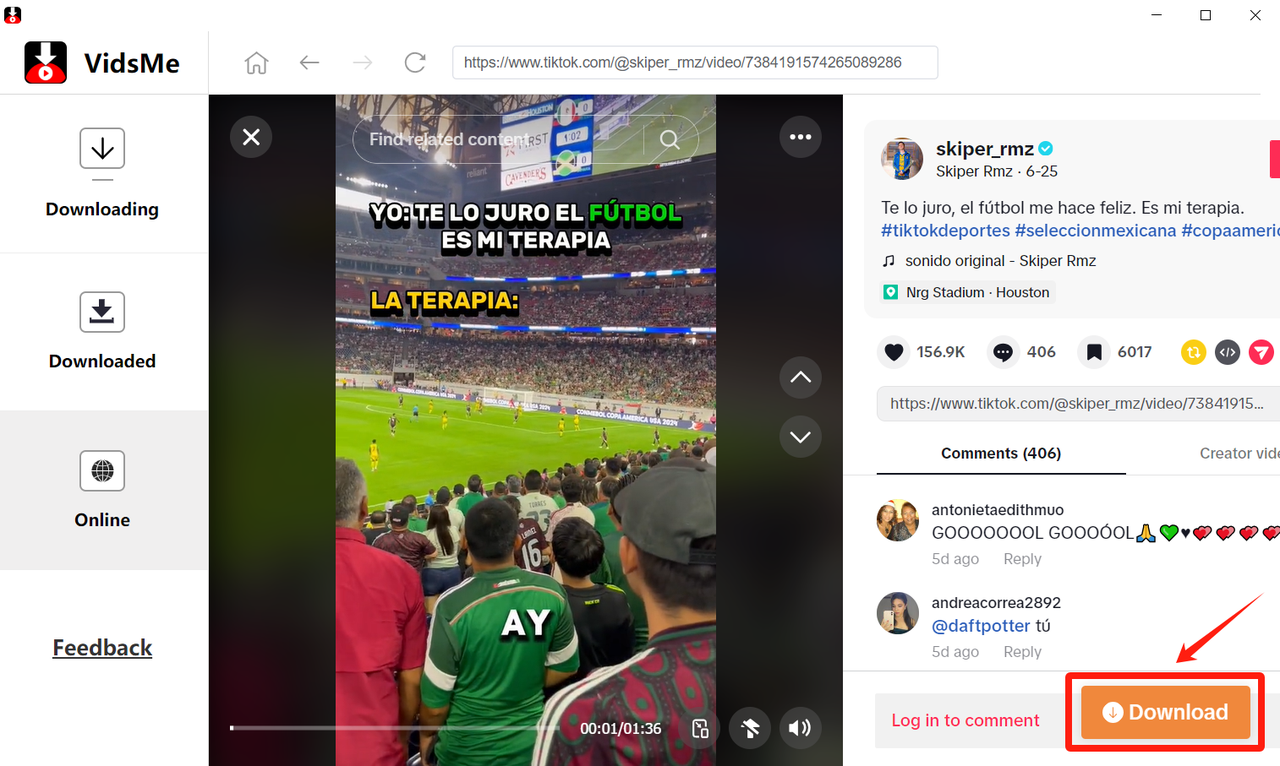
Frequently Asked Questions
1.Can l download someone's video from tiktok?

2.How to download TikTok videos without watermarks?

3.Is it legal to download videos from the TikTok platform?

4.Is there a restriction on how many TikTok videos can be downloaded?

5. How to download YouTube videos on Windows or Mac?

Discover more products
Onlyfans Video Downloader

Simplify your OnlyFans video downloads with Vidsme.
Use our Online function, log in to your Onlyfans account, and click the download button in the upper right corner of the video to quickly download the video.
Download Onlyfans Video >>
Telegram Video Downloader

Stay connected and save important videos from Telegram with Vidsme.
Whether it's videos from personal chats or shared channels, VidsMe makes it easy to archive and share content. Fast and user-friendly, Vidsme ensures you never lose track of valuable video messages and clips.
Download Telegram Video >>
Pinterest Video Downloader

Maximize your Pinterest experience with Vidsme.
Use VidsMe to easily download various pictures and videos, allowing you to efficiently manage multiple download tasks and enjoy your favorite content offline.
Download Pinterest Video >>
Free TikTok Video Downloader
Install VidsMe now and experience high-quality video downloading service instantly.

Free Download
For Windows 11/10/8/7

Buy Now
50% discount for new users
Available for:
Products
OnlyFans Video DownloaderTikTok Video DownloaderTelegram Video DownloaderVimeo Video DownloaderPinterest Video DownloaderBilibili Video DownloaderLinks
Image To Prompt
© Copyright 2024 VidsMe. All Rights Reserved.

