Download Videos with Built-in Browser
VidsMe has a built-in web browser that allows you to easily browse video/audio from 10,000+ platforms and download videos directly from within the site.
No Login Required
Completely Free
Supports 10,000+ Websites

Free Download
For Windows 11/10/8/7

Buy Now
50% discount for new users
Available for:
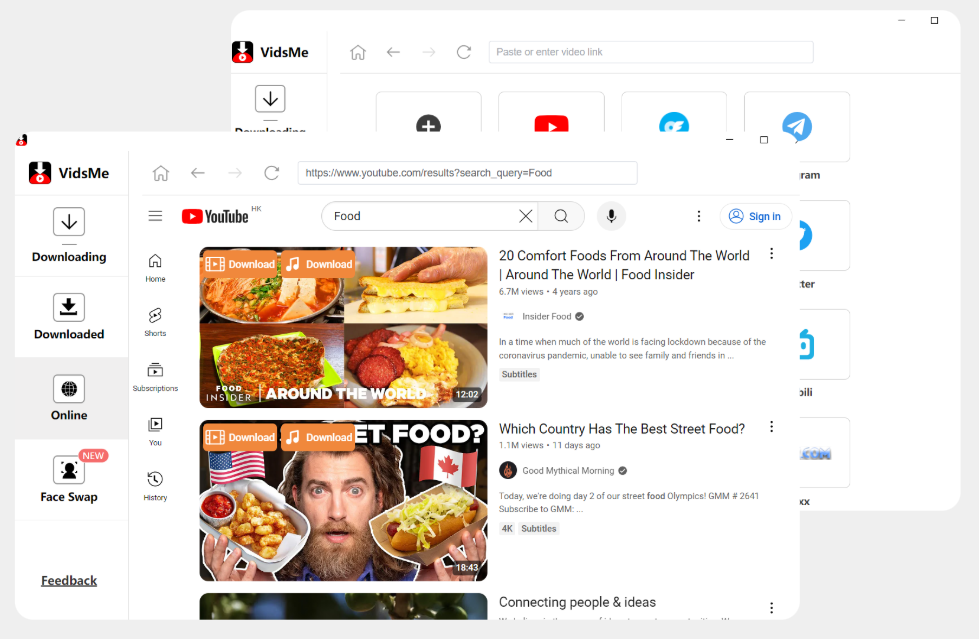
Built-in Browser -VidsMe
Built-in Browser to Access Any Website and Download Videos
VidsMe is compatible with multiple platforms, so no matter which platform you want to watch videos from, VidsMe has you covered. So you can easily browse your favourite sites and download them in real time!
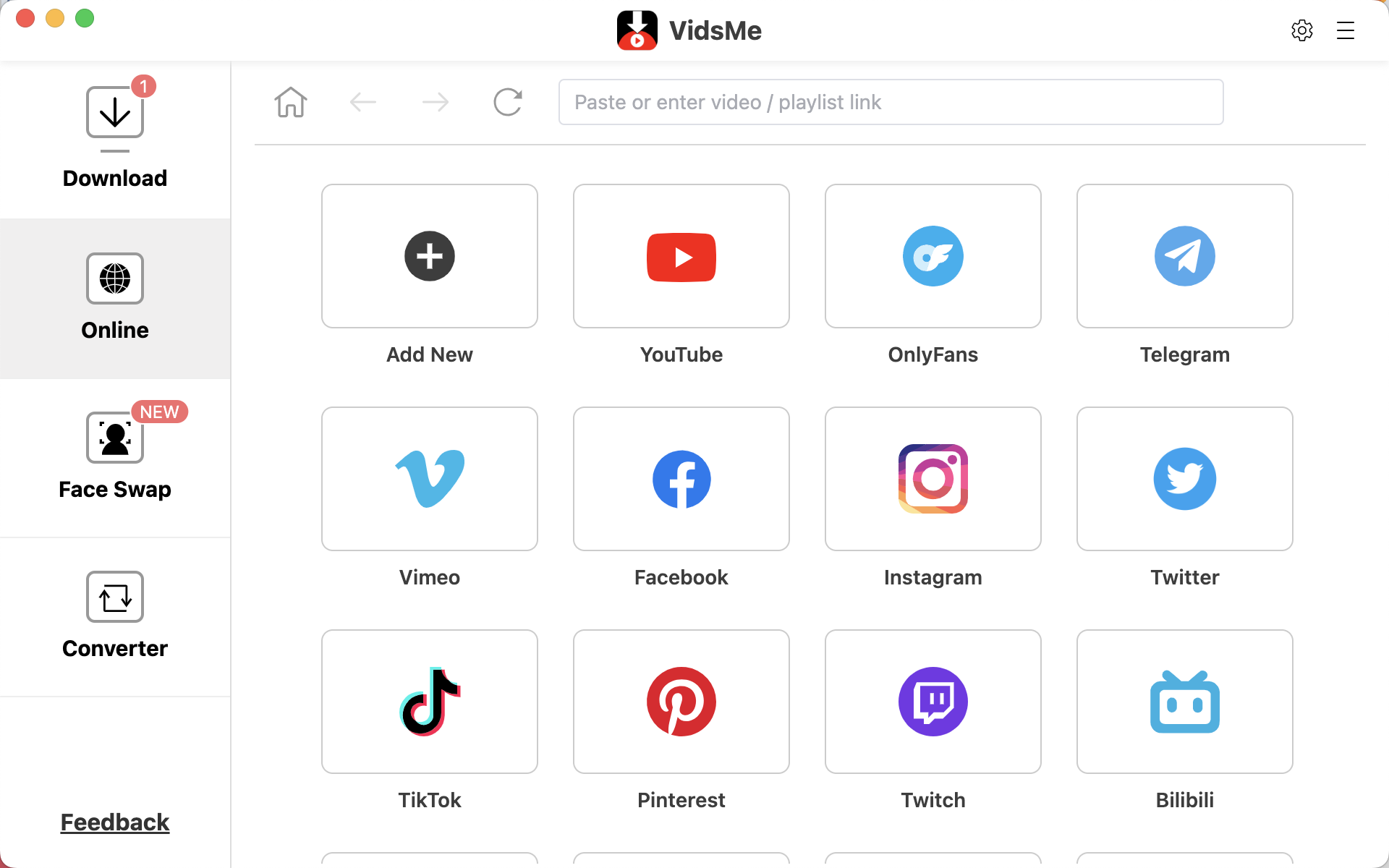
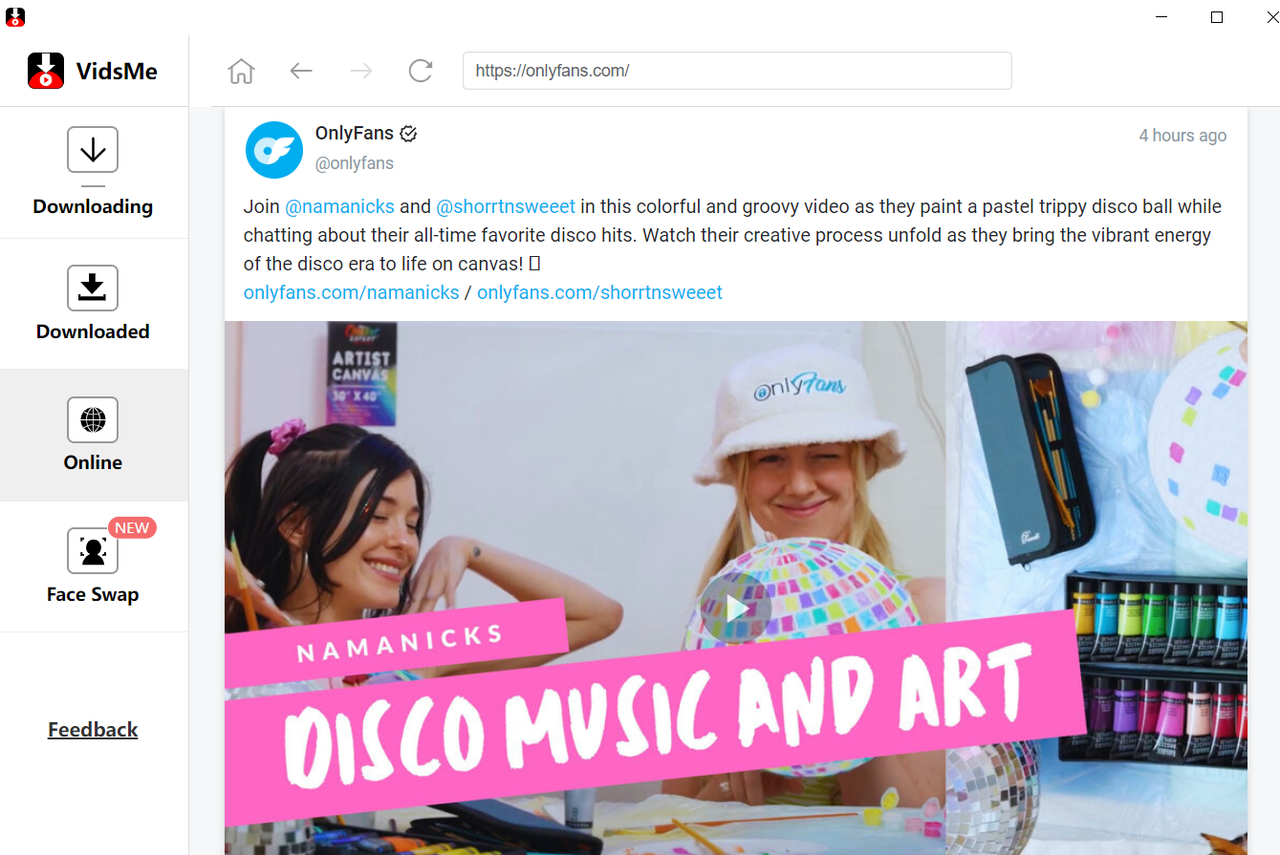
Direct Download without Registration with Built-in Browser
With VidsMe, you are free to explore the many platforms that may require registration, such as OnlyFans and others. Simply select the videos you are interested in, download them easily and enjoy watching them. This feature makes it very convenient for users to download videos.
Downloading YouTube Videos in Built-in Browser
When you visit the YouTube platform on VidsMe, you will immediately spot two distinct ‘Download’ buttons next to each video - one for video download and the other for audio download. With just a click on these buttons, you can effortlessly download the video in your preferred format for safekeeping. Undoubtedly, a fantastic tool for avid YouTube fans.
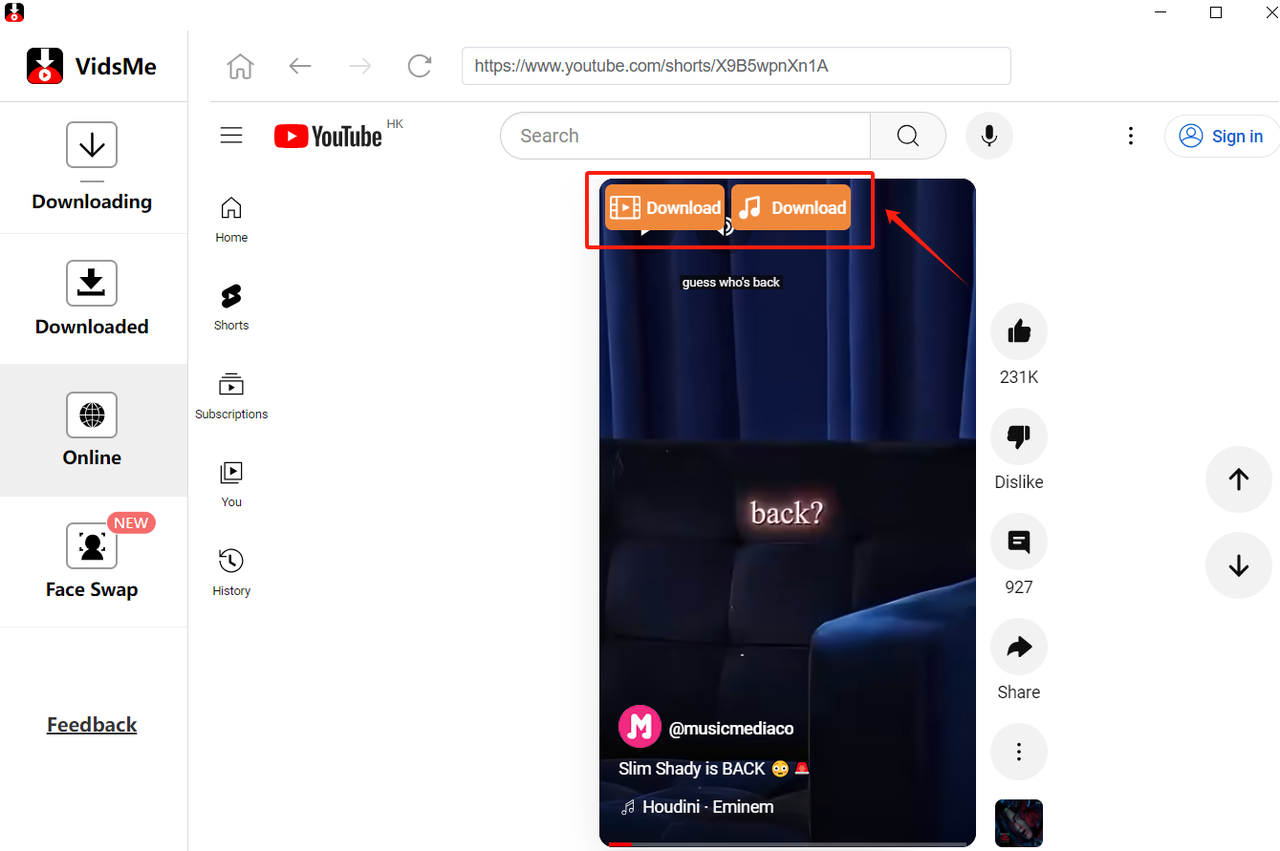
Why Choose Built-in Browser -VidsMe

No Login Required
Access to many platforms that require login without registration

Completely Free
VidsMe allows unlimited video downloads with no fees!

Supports 10,000+ Websites
VidsMe supports 10,000+ platforms, so you can watch as many different sources as you want!
How to Download Videos with Built-in Browser
1Click on the "Online" button
Open VidsMe Video Downloader and click the ‘Online’ button on the left.
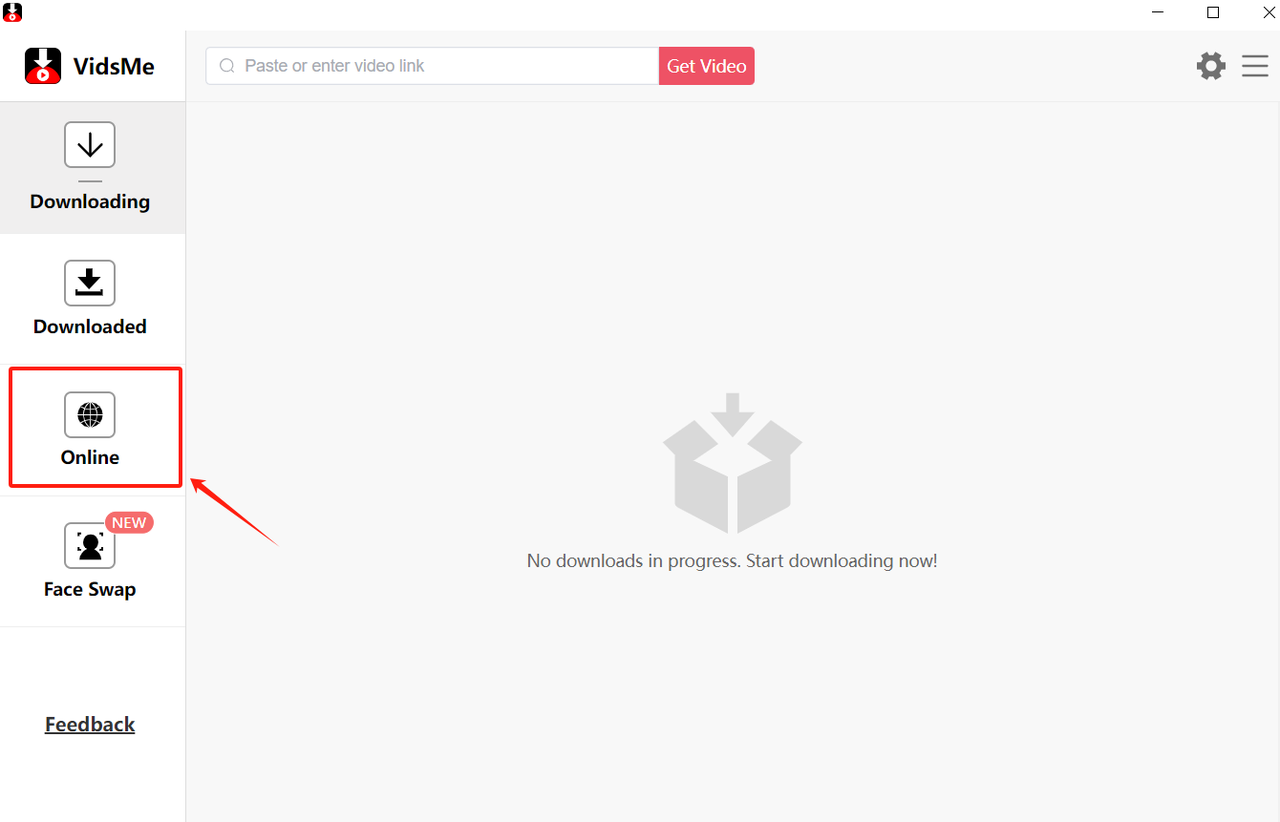
2Selection of platforms of interest
Click on the platform you need to download the video.
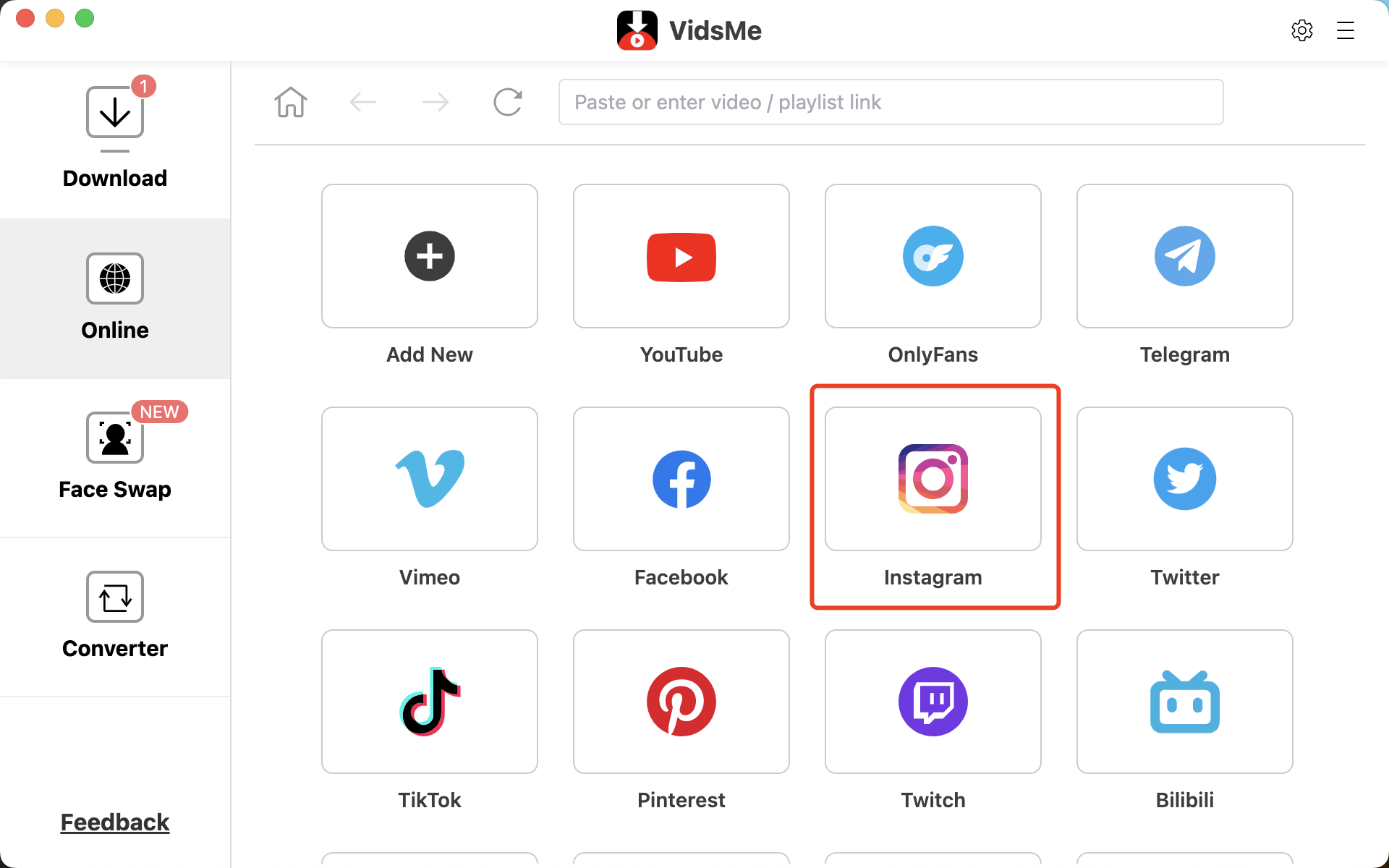
3Choose Video Format
Select the format you want to download and click to download directly.
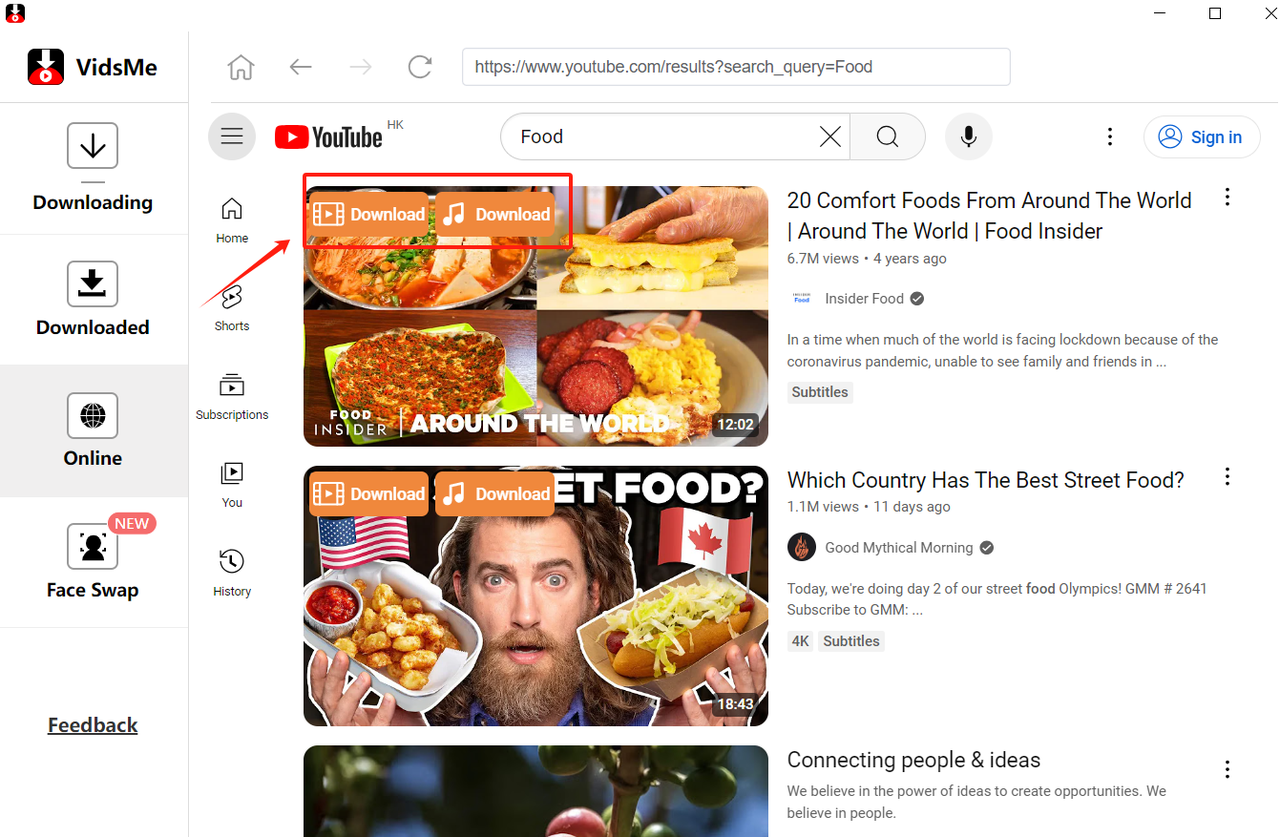
More About Built-in Browser -VidsMe
Got a question? We've got answers.
Is it safe to download videos using VidsMe's built-in browser?

Is VidsMe's built-in browser free of charge?

What should I do if the download fails using VidsMe's built-in browser?

Does VidsMe's built-in browser provide HD and 4K video downloads?

What video platforms does VidsMe's built-in browser support?

Ready to Download Videos with Built-in Browser Now?
No credit card required /Rating (Upvote 92|10 reviews) on Product Hunt

Free Download
For Windows 11/10/8/7

Buy Now
50% discount for new users
Available for:
Products
OnlyFans Video DownloaderTikTok Video DownloaderTelegram Video DownloaderVimeo Video DownloaderPinterest Video DownloaderBilibili Video DownloaderLinks
Image To Prompt
© Copyright 2024 VidsMe. All Rights Reserved.

