Free AI Video Face Swapper
Effortlessly swap faces in videos with VidsMe's free video face swap tool. No login required, fast, and easy to use.
No need to log in or register
Simple steps to swap faces
Processes videos quickly for seamless face swaps.
Advanced artificial intelligence technology

Free Download
For Windows 11/10/8/7

Buy Now
50% discount for new users
Available for:
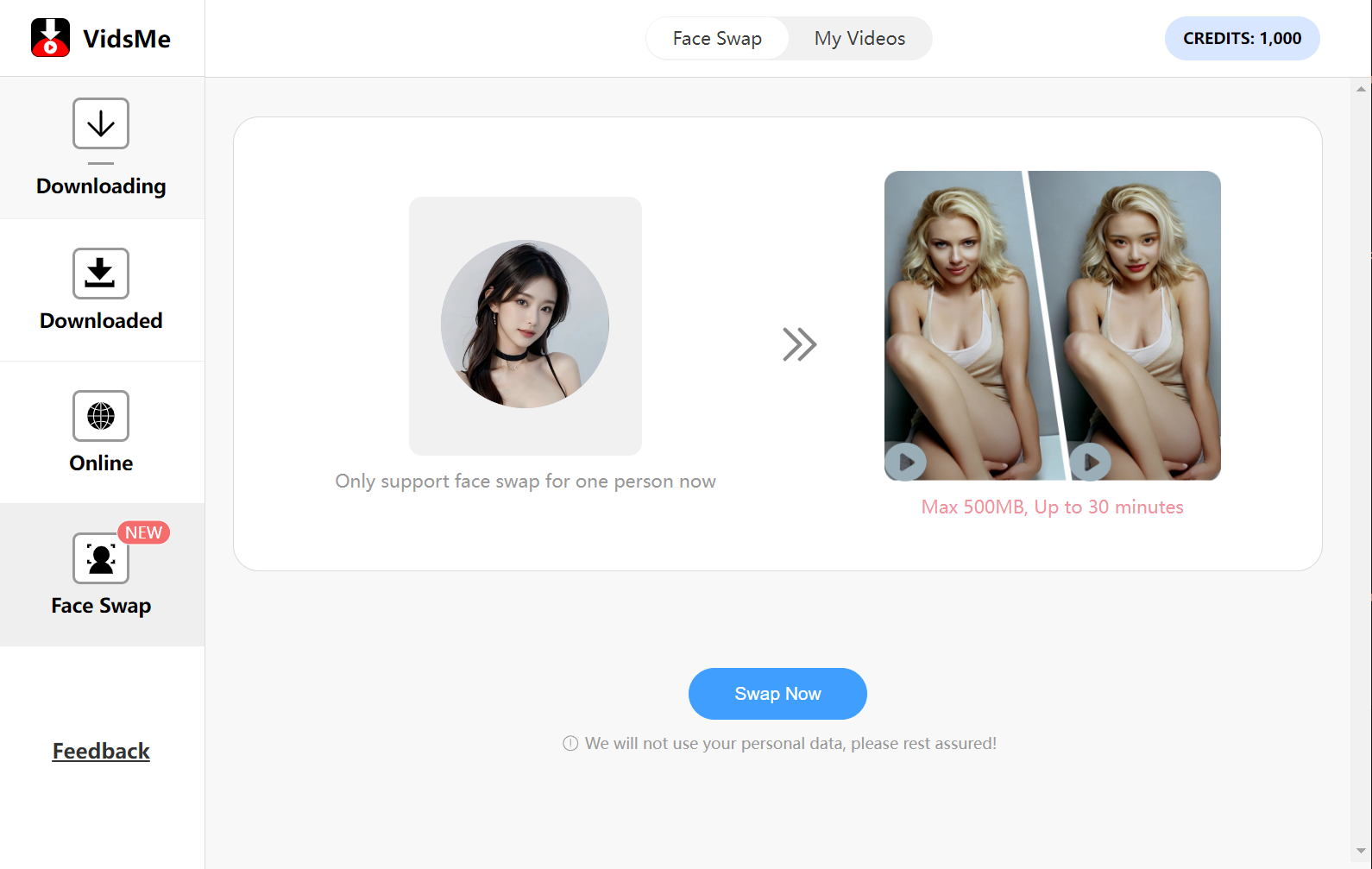
Unleash the Unique Charm of Free Video Face Swap
Come and use VidsMe's free video face swap feature to experience the fun of AI.
😍Free Video Face Swap
Swap faces in your favorite videos effortlessly and for free with VidsMe. The free video face swap tool uses advanced AI technology to deliver realistic results while maintaining the original video quality. Whether it's for fun or creative purposes, experience seamless face swapping without the need for downloads or logins.
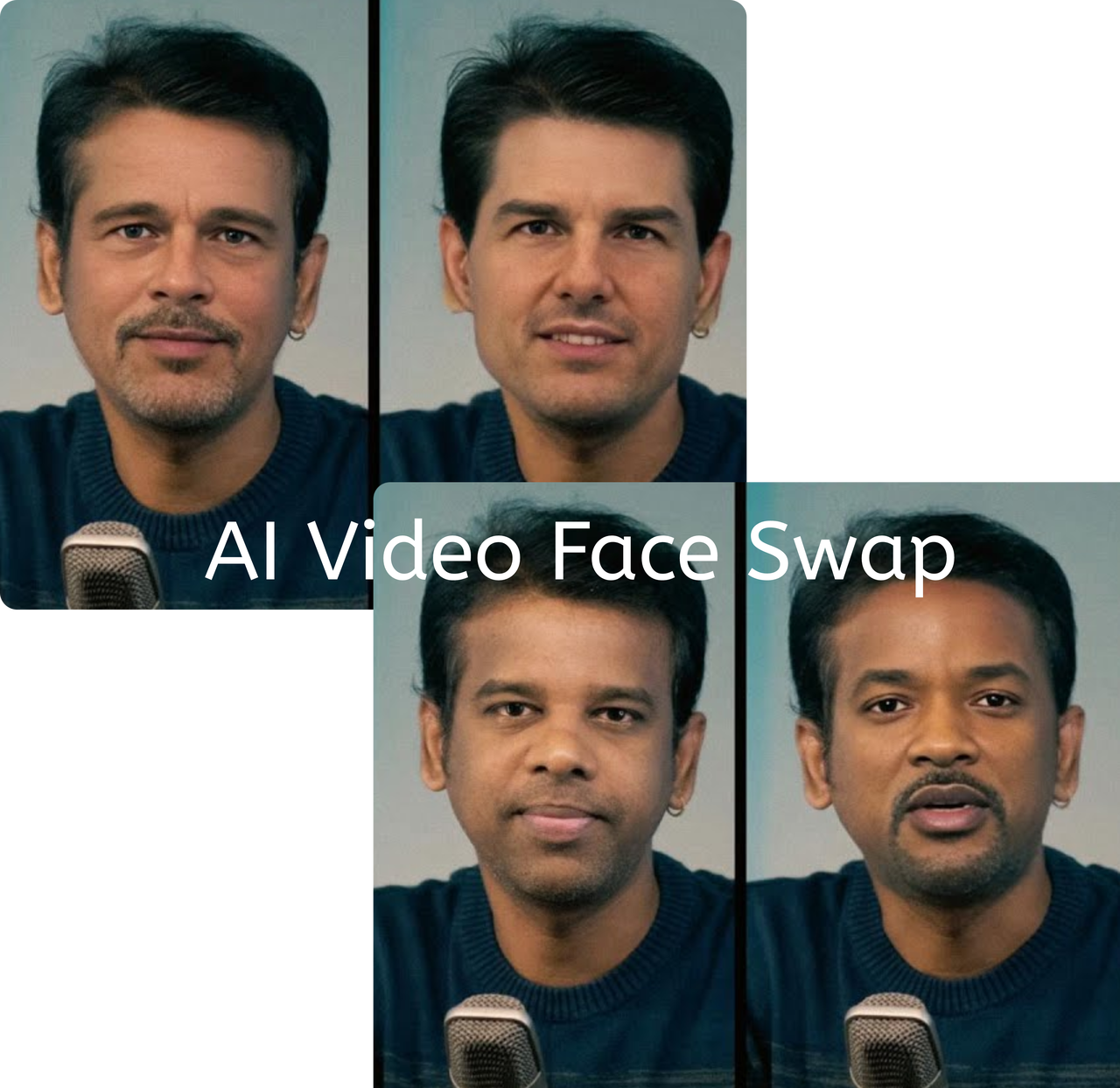

😎Photo Face Swap
Transform your photos like never before with VidsMe’s AI-powered photo face swap feature. It allows you to create lifelike and entertaining swaps in just a few clicks. Perfect for personalizing images or trying out creative ideas, all while ensuring the highest level of precision and realism.
🤓Multiple Face Swap
Take your edits to the next level with VidsMe’s multiple face swap tool. Easily swap several faces in one video or photo, making it ideal for group edits or collaborative projects. Enjoy fast, accurate processing that ensures every detail looks natural and professionally done.
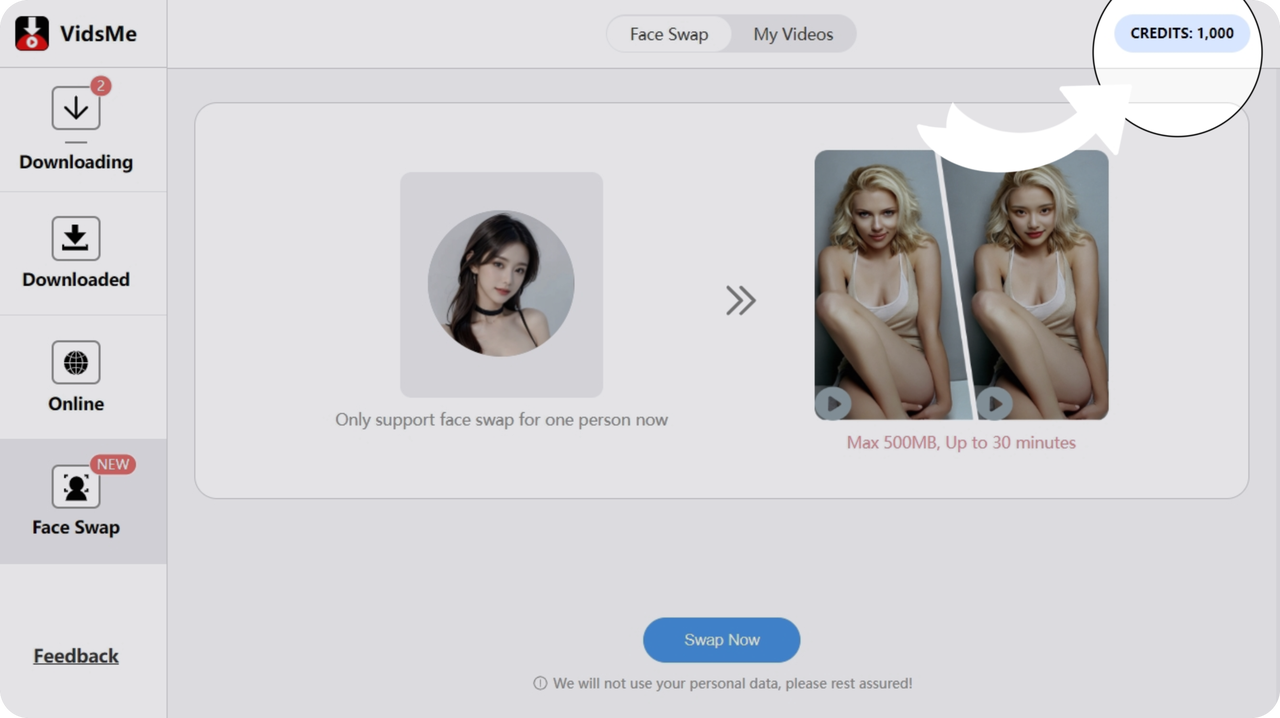
Why Choose Free AI Video Face Swapper

Usability
Whenever you want to use it, regardless of your skill level, download VidsMe and you can use the AI face swapping feature to generate your favorite videos.

Quality and Precision
VidsMe’s advanced AI ensures realistic and high-quality face swaps, delivering lifelike and detailed results for every video.

Versatile Video Support
VidsMe enables free video face swap for any uploaded video. Quickly replace faces with ease and enjoy fun, personalized results in minutes.
How to Face Swap in Video?
Hi! Are you looking for a way to download OnlyFans videos to your computer? Follow the VidsMe guide, and you'll be able to easily save any of your favorite videos to your computer.
1Upload Original Video
Select and upload a video from your local files containing the face you want to swap. Ensure the video is in a supported format for smooth processing.
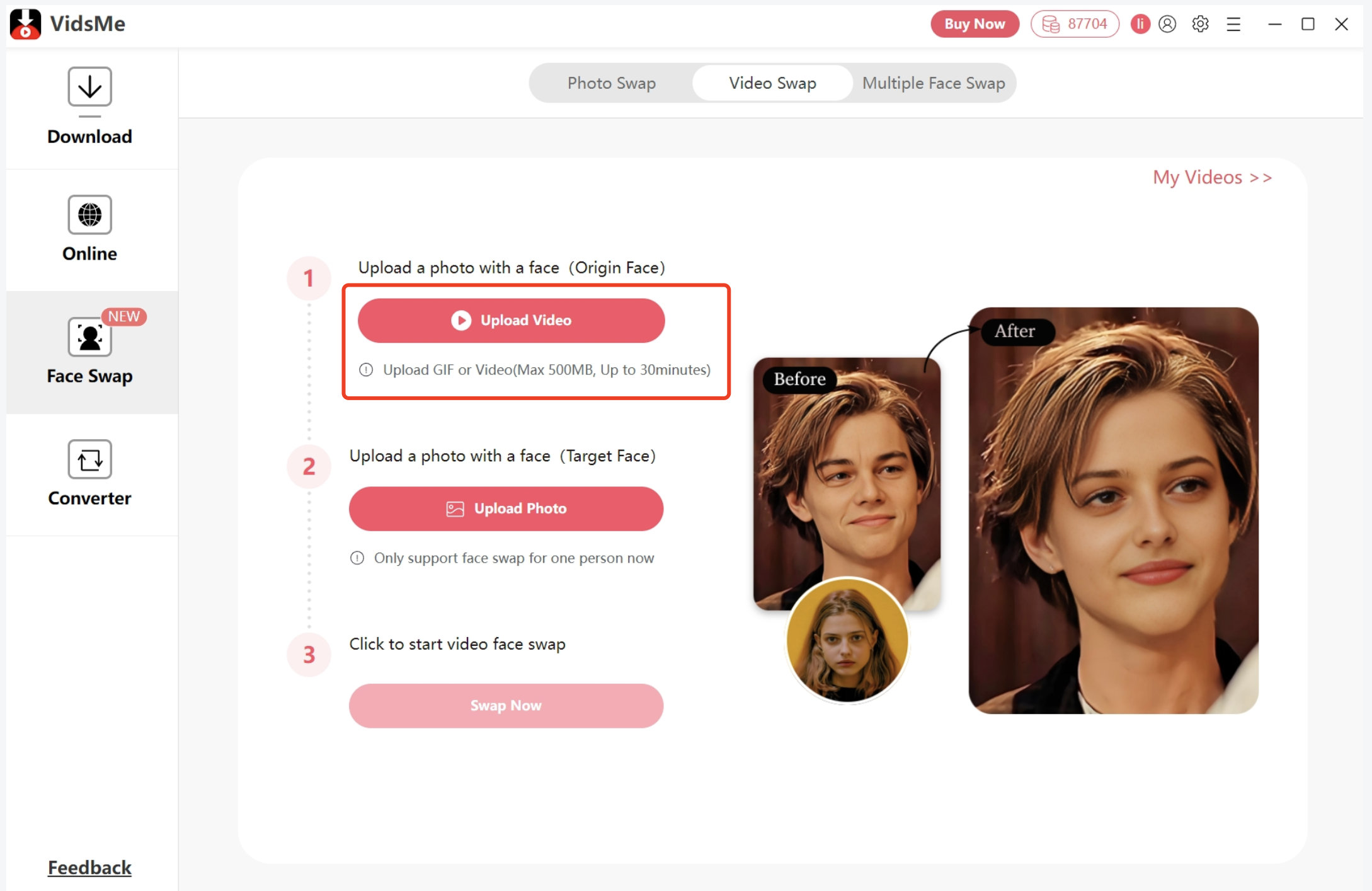
2Upload Target Face
Choose and upload a photo of the target face from your local files. Make sure the image is clear and high-quality for better results.
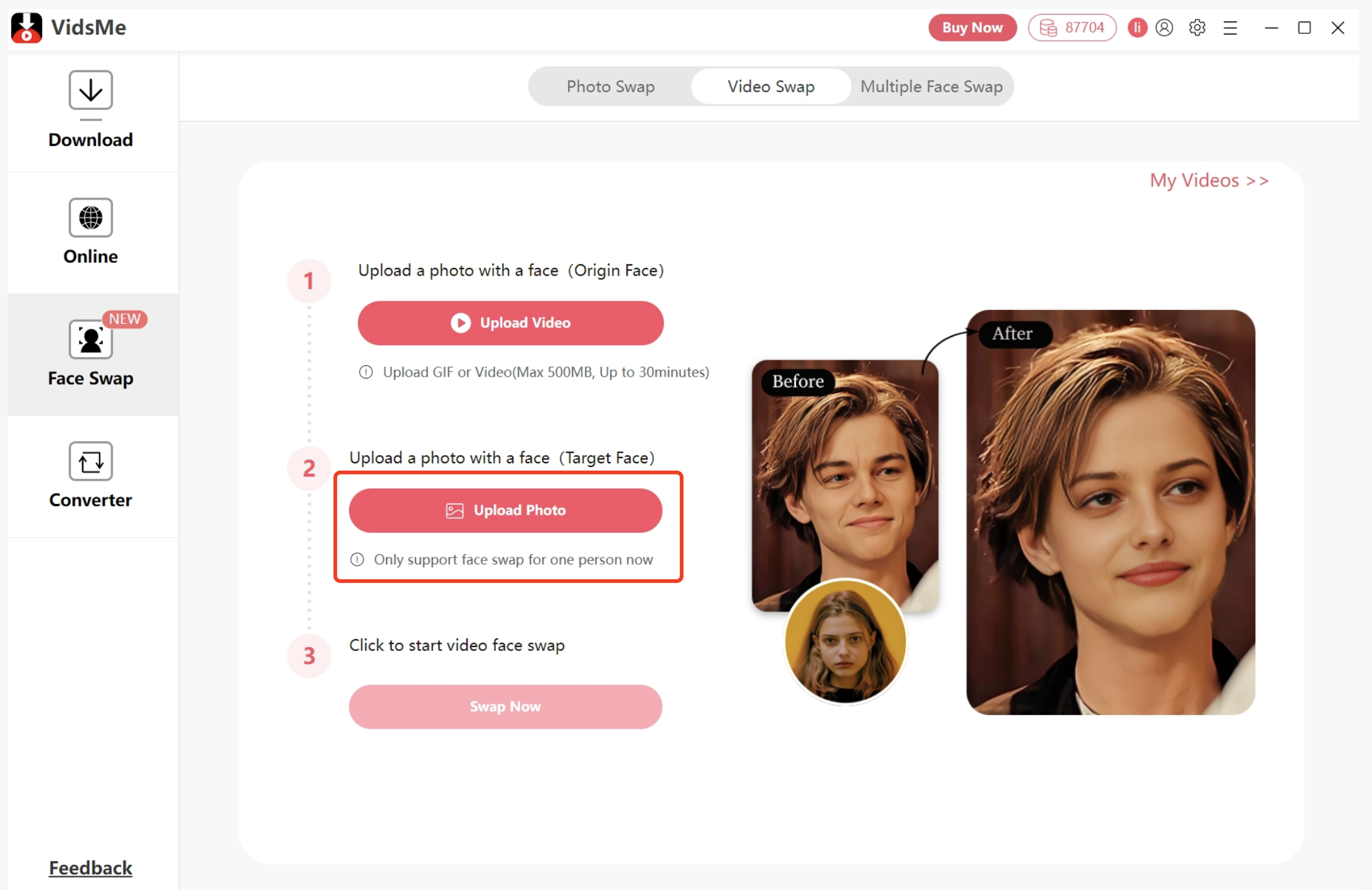
3Click Swap Now
Click the 'Swap Now' button to start the face-swapping process. Wait for the transformation to complete, then download your edited video.
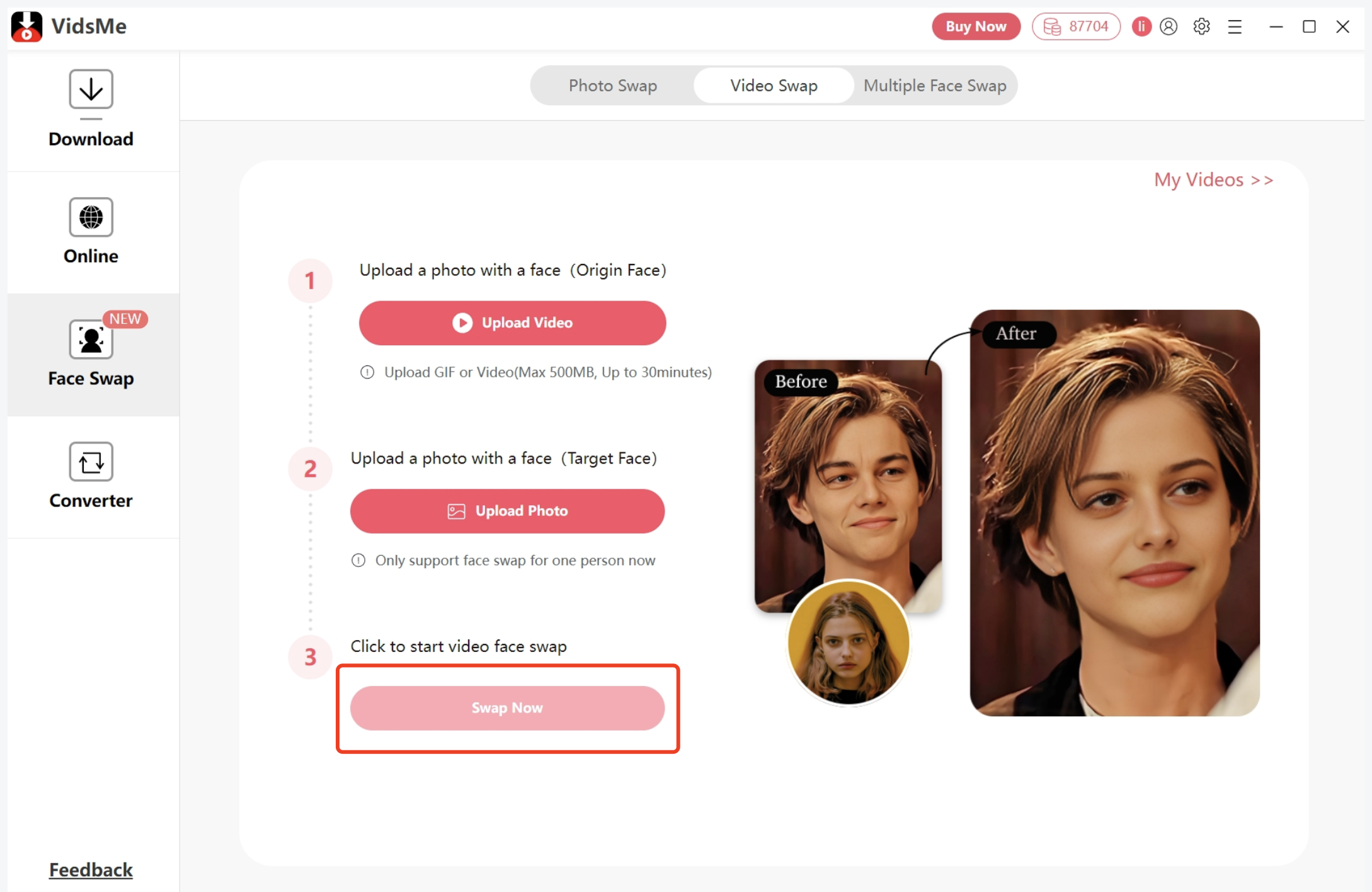
FAQ
What is Free Video Face Swap?

Is the video face swapper tool free to try?

How does the AI face swap video tool—VidsMe work?

Can I use any videos for the faceswap?

Is VidsMe's video face swapping legal?

Ready to Use AI Swap Video Faces Now?
Begin transforming your videos with our amazing AI video face swap tool for free!

Free Download
For Windows 11/10/8/7

Buy Now
50% discount for new users
Available for:
Products
OnlyFans Video DownloaderTikTok Video DownloaderTelegram Video DownloaderVimeo Video DownloaderPinterest Video DownloaderBilibili Video DownloaderLinks
Image To Prompt
© Copyright 2024 VidsMe. All Rights Reserved.

